Simplify Your Workflows: A Step-by-Step Guide to Using CLI for Retail Tasks
In today's fast-paced retail environment, streamlining workflows is essential for businesses to stay competitive and efficient. The command-line interface (CLI) offers a powerful tool for retail operations, enabling users to automate tasks, improve productivity, and gain greater control over their systems.
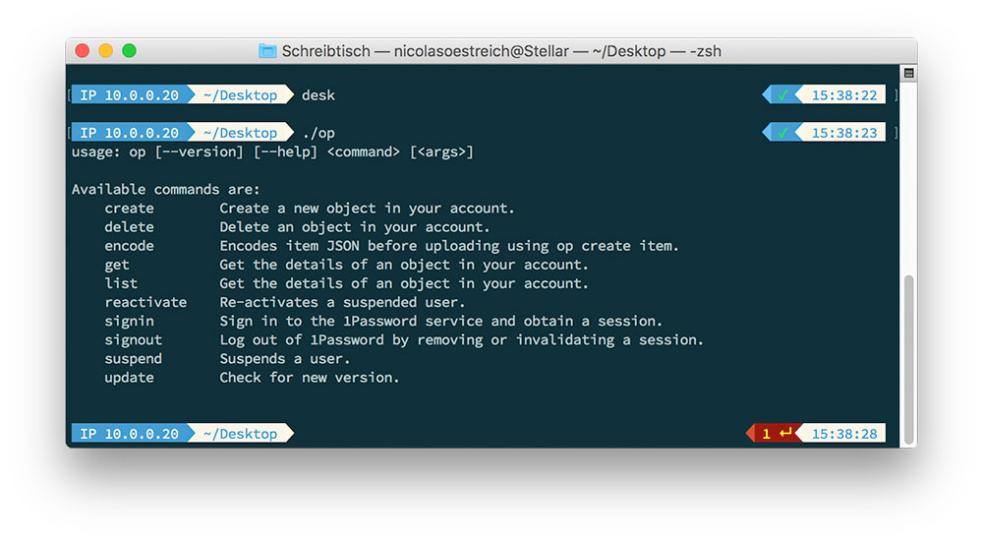
Understanding CLI
CLI is a text-based interface that allows users to interact with a computer or operating system by typing commands. It provides a direct and efficient way to execute tasks without the need for a graphical user interface (GUI). CLI is particularly useful for automating repetitive tasks, accessing advanced system features, and troubleshooting issues.
- Advantages of Using CLI:
- Increased efficiency and productivity
- Automation of repetitive tasks
- Access to advanced system features
- Improved control over system operations
- Enhanced troubleshooting capabilities
Getting Started With CLI
To get started with CLI, users need to set up the interface on their system and familiarize themselves with basic commands and terminology. Various resources, including online tutorials, documentation, and community forums, can help users learn and master CLI.
- Essential Commands for Retail Operations:
- ls: List files and directories
- cd: Change directory
- mkdir: Create directory
- cp: Copy files and directories
- mv: Move files and directories
- rm: Remove files and directories
- touch: Create an empty file
- nano: Open a text editor
Practical Applications Of CLI In Retail
CLI can be used for a wide range of retail tasks, including inventory management, sales and order processing, customer relationship management (CRM), and financial management.
Inventory Management
- Adding New Items: Use CLI commands to create new product entries in the inventory database.
- Updating Stock Levels: Easily adjust stock levels based on sales and deliveries.
- Generating Inventory Reports: Create detailed inventory reports for analysis and decision-making.
Sales and Order Processing
- Processing Sales Transactions: Use CLI commands to quickly process sales transactions and update inventory levels.
- Tracking Customer Orders: Monitor the status of customer orders and provide updates.
- Managing Shipping and Delivery: Coordinate shipping and delivery arrangements with couriers and logistics providers.
Customer Relationship Management (CRM)
- Adding and Updating Customer Information: Maintain accurate customer records and update contact information as needed.
- Managing Customer Interactions: Track customer interactions, including purchases, inquiries, and complaints.
- Sending Personalized Marketing Campaigns: Use CLI commands to segment customers and send targeted marketing campaigns.
Financial Management
- Recording Financial Transactions: Use CLI commands to record financial transactions, such as sales, expenses, and payments.
- Generating Financial Reports: Create financial reports for analysis and decision-making.
- Managing Accounts Payable and Receivable: Track accounts payable and receivable and manage payment schedules.
Tips For Effective CLI Usage In Retail
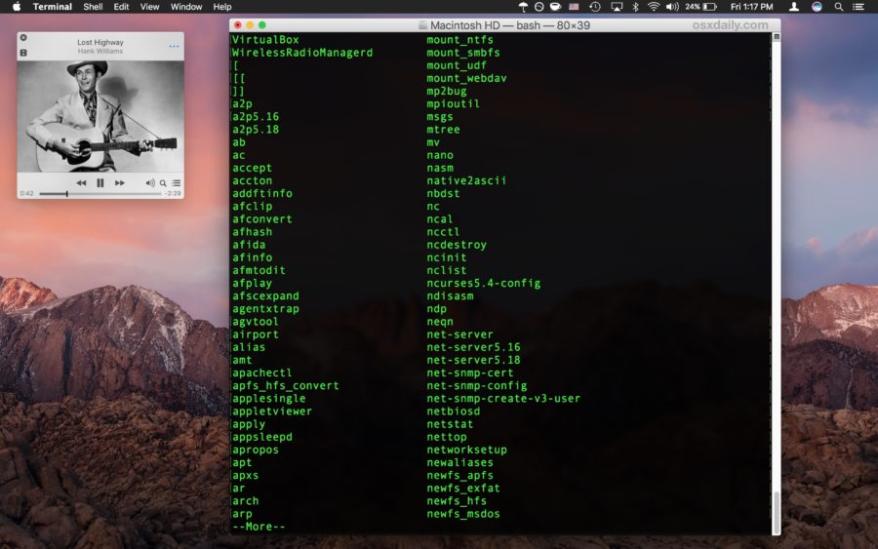
To maximize the benefits of using CLI in retail, businesses should consider the following tips:
- Organizing and Documenting Commands: Create a system for organizing and documenting CLI commands to ensure consistency and ease of use.
- Utilizing Command Aliases and Shortcuts: Define aliases and shortcuts for frequently used commands to save time and improve efficiency.
- Leveraging Scripting and Automation: Develop scripts and automate repetitive tasks to streamline workflows and reduce manual labor.
- Ensuring Data Security and Integrity: Implement appropriate security measures to protect sensitive data and ensure the integrity of CLI operations.
By embracing CLI in retail operations, businesses can unlock a wealth of benefits, including increased efficiency, improved productivity, and enhanced control over their systems. With the right approach and a commitment to learning, CLI can become a powerful tool for streamlining workflows and driving success in the retail industry.
YesNo

Leave a Reply