What Are the Different Types of Loops in Bash?
In Bash scripting, loops are control structures that allow you to execute a block of code repeatedly until a certain condition is met. Loops are essential for automating repetitive tasks, processing data collections, and performing iterative operations. Understanding the different types of loops available in Bash is crucial for writing efficient and effective scripts.
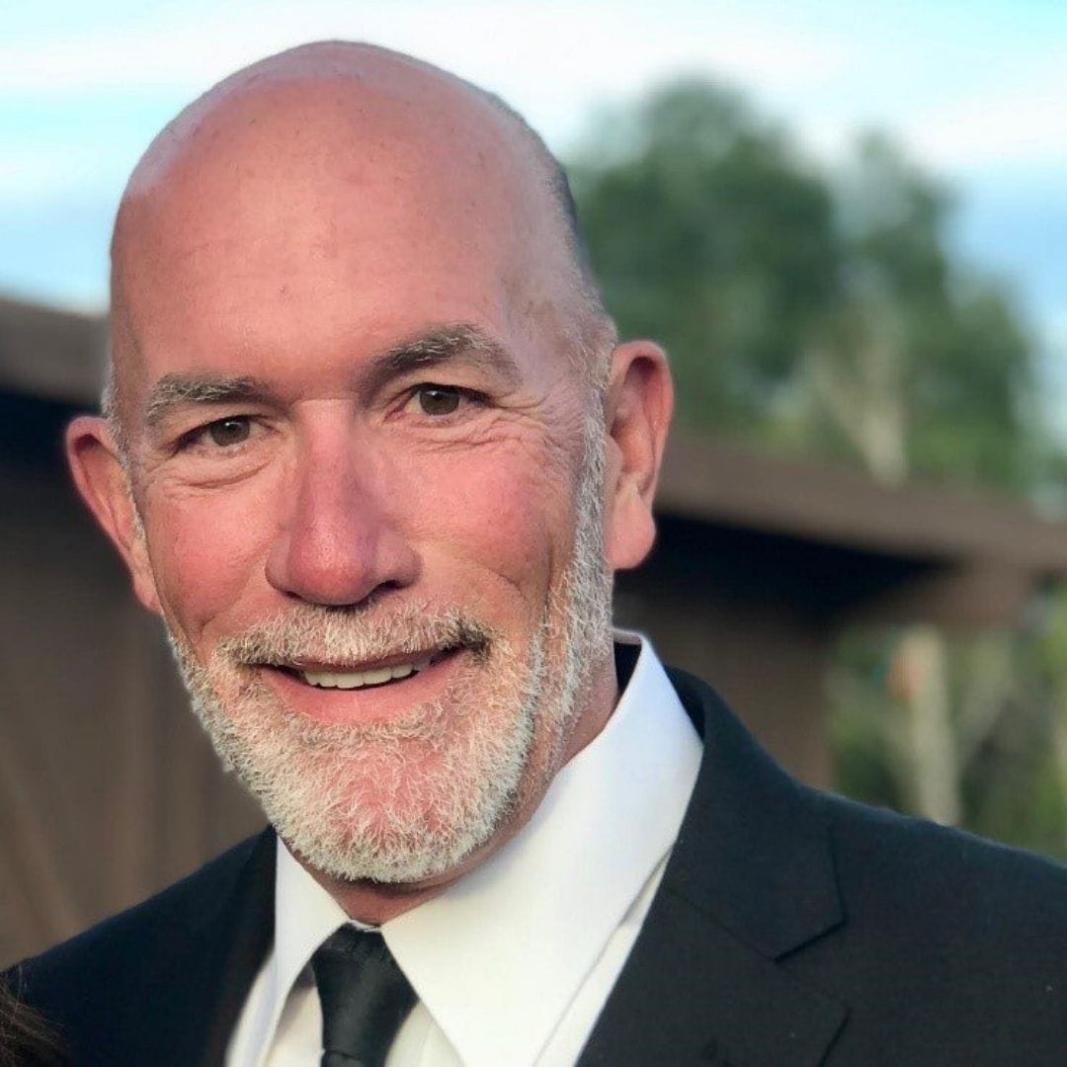
Types Of Loops In Bash
For Loop
The for loop is a simple and commonly used loop in Bash. It allows you to iterate over a list of values or a range of numbers. The syntax of the for loop is as follows:
for variable in list
do
commands
done
variable: The variable used to iterate over the list or range.list: The list of values or range of numbers to iterate over.commands: The commands to be executed for each iteration of the loop.
For example, the following for loop iterates over the list of fruits and prints each fruit:
fruits=(apple banana orange)
for fruit in "${fruits[@]}"
do
echo $fruit
done
While Loop
The while loop executes a block of code repeatedly as long as a specified condition is true. The syntax of the while loop is as follows:
while condition
do
commands
done
condition: The condition that determines whether the loop continues to execute.commands: The commands to be executed for each iteration of the loop.

For example, the following while loop continues to print numbers from 1 to 10:
i=1
while [ $i -le 10 ]
do
echo $i
((i++))
done
Until Loop
The until loop is similar to the while loop, but it executes a block of code repeatedly until a specified condition becomes false. The syntax of the until loop is as follows:
until condition
do
commands
done
condition: The condition that determines whether the loop continues to execute.commands: The commands to be executed for each iteration of the loop.
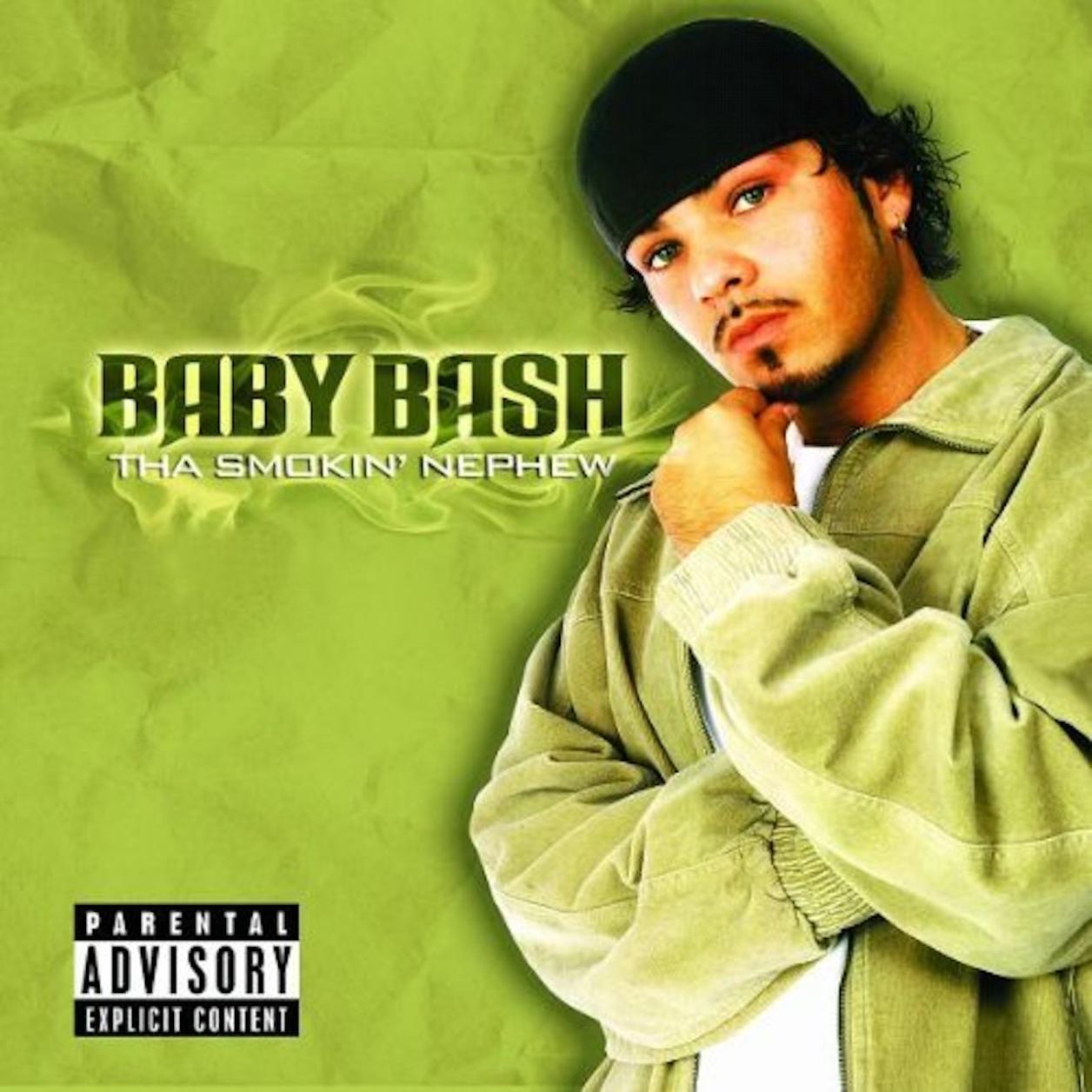
For example, the following until loop continues to print numbers from 1 to 10 until the user enters a non-numeric value:
read -p "Enter a number: " number
until [[ $number =~ ^[0-9]+$ ]]
do
echo "Invalid input. Please enter a number."
read -p "Enter a number: " number
done
echo "You entered $number."
Do-While Loop
The do-while loop is a variant of the while loop that executes a block of code at least once before checking the loop condition. The syntax of the do-while loop is as follows:
do
commands
done while condition
commands: The commands to be executed for each iteration of the loop.condition: The condition that determines whether the loop continues to execute.
For example, the following do-while loop continues to print numbers from 1 to 10, even if the user enters a non-numeric value:
read -p "Enter a number: " number
do
echo $number
((number++))
done while [[ $number -le 10 ]]
Nested Loops
Nested loops are loops within loops. They allow you to perform complex iterations and process data structures with multiple levels. Nested loops can be created by combining different types of loops or by using the same type of loop multiple times.
For example, the following nested for loops iterate over a two-dimensional array and print each element:
array=(
[0,0]=1 [0,1]=2 [0,2]=3
[1,0]=4 [1,1]=5 [1,2]=6
[2,0]=7 [2,1]=8 [2,2]=9
)
for ((i=0; i<3; i++))
do
for ((j=0; j<3; j++))
do
echo ${array[$i,$j]}
done
done
Loop Control Statements
Loop control statements allow you to modify the flow of a loop. The two most commonly used loop control statements in Bash are break and continue.
Break Statement
The break statement is used to exit a loop prematurely. When a break statement is encountered, the loop is immediately terminated, and the execution continues with the statement following the loop.
For example, the following for loop uses the break statement to exit the loop when the value of i reaches 5:
for ((i=0; i<10; i++))
do
if [ $i -eq 5 ]
then
break
fi
echo $i
done
Continue Statement
The continue statement is used to skip the current iteration of a loop and continue with the next iteration. When a continue statement is encountered, the remaining statements in the current iteration are skipped, and the loop proceeds to the next iteration.
For example, the following while loop uses the continue statement to skip even numbers:
i=0
while [ $i -lt 10 ]
do
((i++))
if [ $((i % 2)) -eq 0 ]
then
continue
fi
echo $i
done
Loops are essential control structures in Bash scripting that allow you to automate repetitive tasks, process data collections, and perform iterative operations. Understanding the different types of loops available in Bash and how to use them effectively is crucial for writing efficient and effective scripts. Additionally, loop control statements provide you with the ability to modify the flow of loops, making them even more versatile.
To become proficient in using loops in Bash, it is important to practice and experiment with different scenarios. The more you work with loops, the better you will become at understanding their behavior and applying them to solve real-world problems.
YesNo

Leave a Reply