Demystifying Command-Line Bash: A Beginner's Guide for Entrepreneurs
In today's fast-paced business world, entrepreneurs need every advantage they can get to stay ahead of the competition. One powerful tool that can help entrepreneurs boost their productivity and efficiency is the command-line Bash shell.

Command-line Bash is a text-based interface that allows users to interact with their computer directly. It is often used by system administrators and developers, but it can also be a valuable tool for entrepreneurs who want to take control of their systems and automate tasks.
Why Should Entrepreneurs Learn Command-Line Bash?
- Increased productivity and efficiency: Command-line Bash can help entrepreneurs save time and effort by automating repetitive tasks and streamlining workflows.
- Greater control over their systems: By learning Command-line Bash, entrepreneurs can gain a deeper understanding of how their systems work and make changes more easily.
- Ability to troubleshoot problems more effectively: Command-line Bash can be used to diagnose and fix problems with software and hardware.
Getting Started With Command-Line Bash
To get started with Command-line Bash, entrepreneurs need to open a terminal window. On Mac, they can use Spotlight to search for "Terminal." On Windows, they can use the "Command Prompt" or "PowerShell." On Linux, they can open a terminal emulator such as "Konsole" or "Gnome Terminal."
Once the terminal window is open, entrepreneurs can start using basic commands. Some common commands include:
- pwd: Print the current working directory
- ls: List the files and directories in the current directory
- cd: Change the current working directory
- mkdir: Create a new directory
- rmdir: Remove a directory
- touch: Create a new file
- rm: Remove a file
- cp: Copy a file
- mv: Move a file or directory
- cat: Display the contents of a file
Navigating The File System
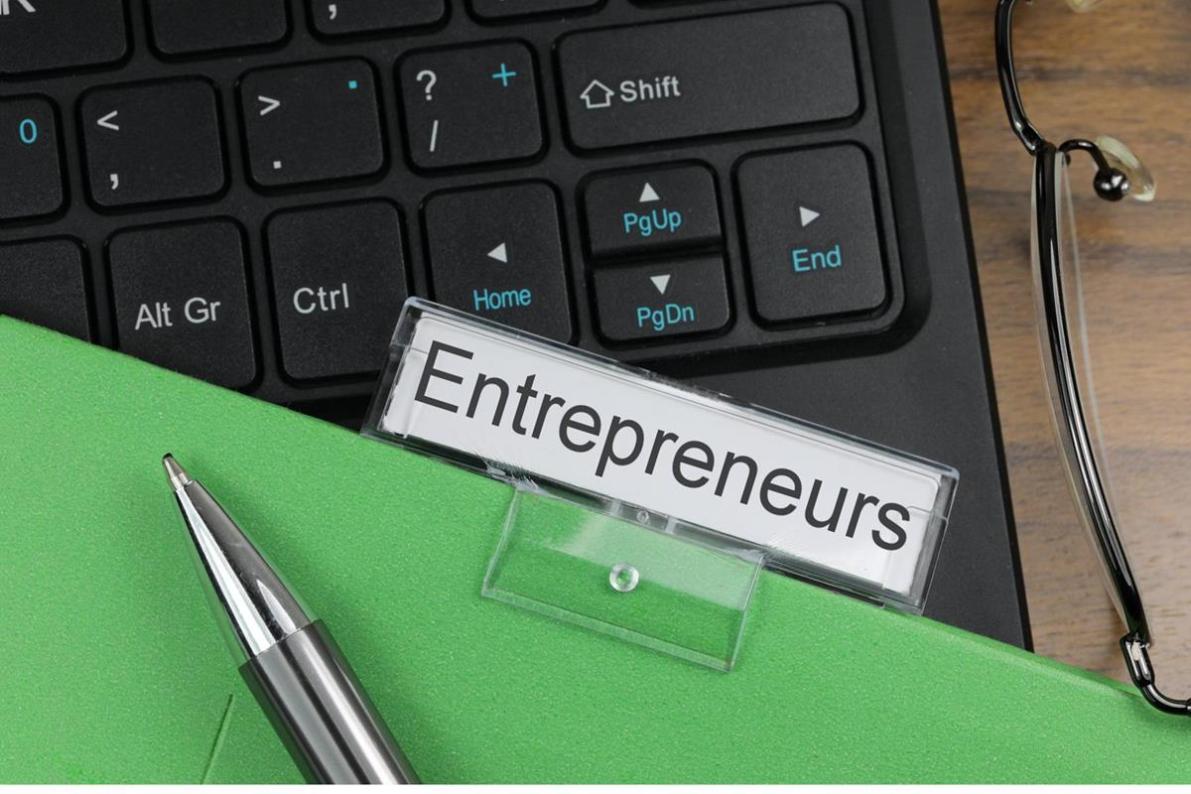
To navigate the file system, entrepreneurs need to understand the concept of absolute and relative paths. Absolute paths start with the root directory (/), while relative paths start from the current working directory.
Entrepreneurs can also use wildcards to match files and directories. The asterisk (*) matches any number of characters, the question mark (?) matches any single character, and the brackets ([abc]) match any of the characters inside the brackets.
Redirecting Input And Output

Command-line Bash allows entrepreneurs to redirect input and output from commands. This can be useful for automating tasks and creating custom scripts.
To redirect input, entrepreneurs can use the < operator. For example, the following command redirects the input from the file "input.txt" to the "sort" command:
sort < input.txt
To redirect output, entrepreneurs can use the > or >> operators. The > operator redirects output to a file, while the >> operator appends output to a file. For example, the following command redirects the output from the "ls" command to the file "output.txt":
ls > output.txt
Working With Text Files
Command-line Bash provides several tools for working with text files. Entrepreneurs can use the cat command to display the contents of a file, the head command to display the first few lines of a file, and the tail command to display the last few lines of a file.
Entrepreneurs can also use text editors to edit text files. Some common text editors include nano, vim, and emacs.
Automating Tasks With Scripts
One of the most powerful features of Command-line Bash is the ability to automate tasks with scripts. Scripts are simply a series of commands stored in a file. Entrepreneurs can execute scripts by typing the file name in the terminal.
To create a script, entrepreneurs can use a text editor to create a new file. They should then add the shebang line (e.g., #!/bin/bash) to the beginning of the file. The shebang line tells the operating system which interpreter to use to run the script.
Once the shebang line is added, entrepreneurs can add their commands to the file. They should save the file with a .sh extension.
To execute a script, entrepreneurs need to make sure that the script is executable (chmod +x script_name). They can then type the script name in the terminal.
Command-line Bash is a powerful tool that can help entrepreneurs boost their productivity and efficiency. By learning the basics of Command-line Bash, entrepreneurs can take control of their systems, automate tasks, and troubleshoot problems more effectively.
Entrepreneurs who are interested in learning more about Command-line Bash can find many resources online, including tutorials, books, and forums.
YesNo

Leave a Reply