How Can I Use Command-Line Unix to Automate Tasks?
In today's fast-paced world, efficiency and productivity are paramount. Automating repetitive tasks can save time, reduce errors, and streamline workflows. Command-line Unix, with its powerful tools and flexible scripting capabilities, offers a robust platform for task automation. This article delves into the world of command-line Unix automation, providing a comprehensive guide to harnessing its potential.
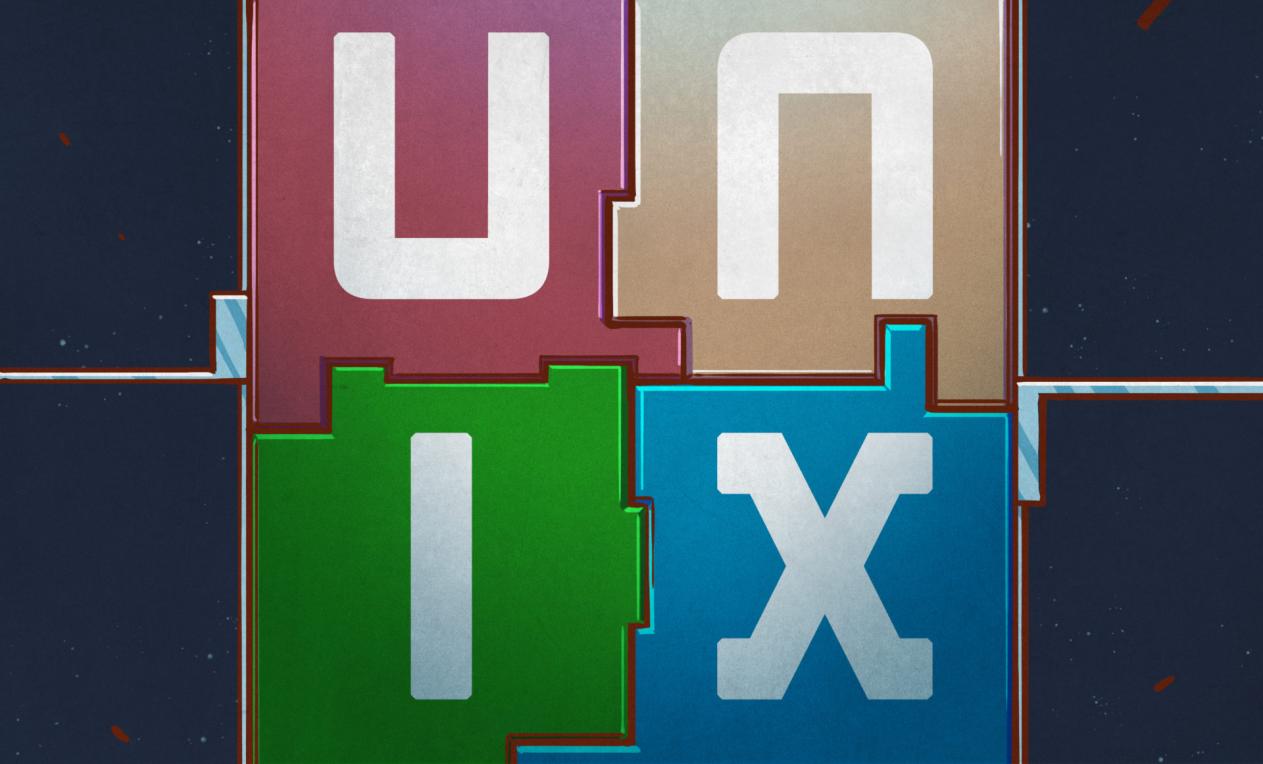
I. Introduction
Command-line Unix, also known as the shell, is a powerful text-based interface that allows users to interact with the operating system. It provides a versatile platform for automating tasks through the use of commands, scripts, and cron jobs. Automating tasks with command-line Unix offers numerous benefits, including:
- Increased Efficiency: Automating repetitive tasks frees up time for more strategic and creative endeavors.
- Reduced Errors: Automated tasks are less prone to human error, leading to improved accuracy and consistency.
- Streamlined Workflows: Automation can streamline complex workflows, reducing the need for manual intervention.
- Enhanced Productivity: By automating tasks, individuals and organizations can achieve greater productivity and output.
II. Understanding The Command-Line Interface (CLI)
The command-line interface (CLI) is the foundation of command-line Unix. It consists of a command prompt, where users enter commands, and a shell, which interprets and executes those commands. Basic commands for navigation, file manipulation, and process management form the core of the CLI. Additionally, pipes and redirection allow for powerful combinations of commands, enabling complex tasks to be performed efficiently.
III. Scripting With Shell Commands
Shell scripting is a powerful technique for automating tasks in command-line Unix. Shell scripts are text files containing a series of commands that are executed sequentially. The syntax and structure of shell scripts are relatively straightforward, making them accessible even to beginners. Creating and executing simple shell scripts can automate common tasks, such as file manipulation, text processing, and system administration.
IV. Automating Tasks With Cron Jobs
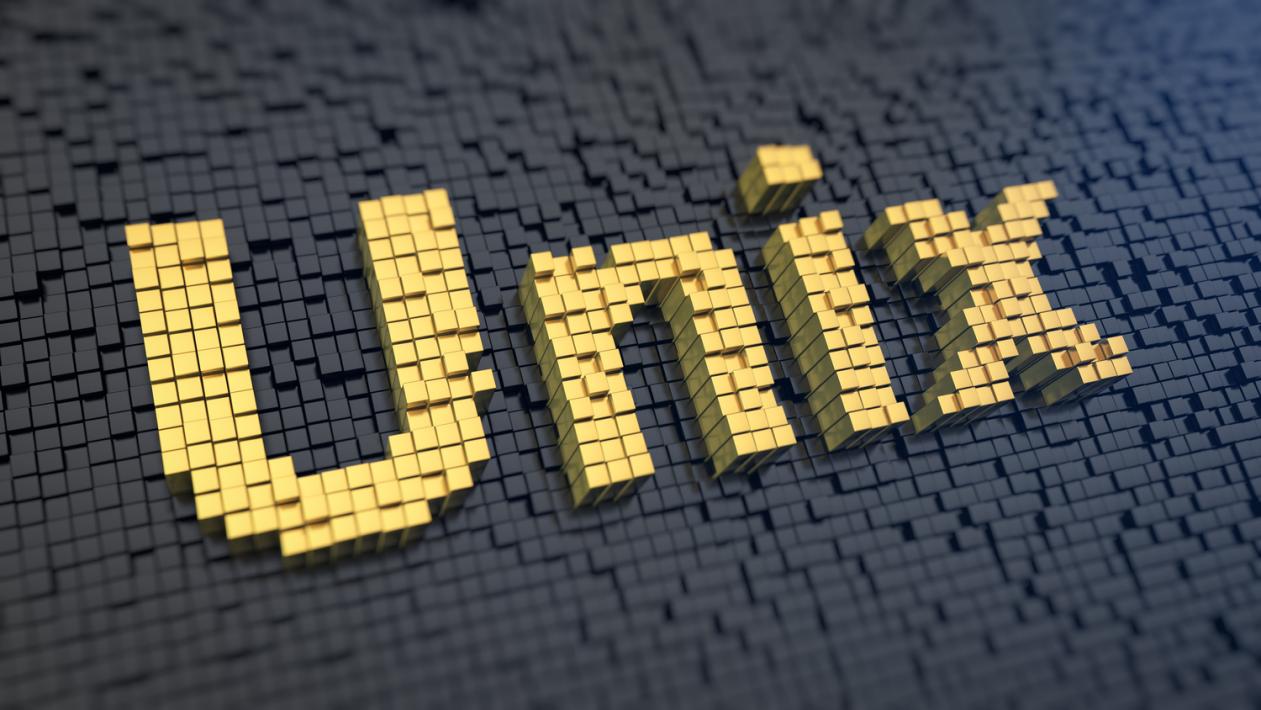
Cron jobs are a powerful tool for scheduling tasks to run at specific times or intervals. They are managed through the crontab file, which contains a list of cron jobs and their associated commands. Setting up cron jobs allows for automating tasks such as system backups, log rotation, and software updates. Cron jobs are particularly useful for tasks that need to be performed regularly or at specific times.
V. Advanced Automation Techniques
Command-line Unix automation extends beyond basic scripting and cron jobs. Advanced techniques, such as loops, conditionals, and variables, enable more complex automation scenarios. Regular expressions provide powerful pattern matching and text manipulation capabilities, further enhancing the automation potential. Combining multiple commands and scripts allows for the creation of sophisticated automation workflows that can handle a wide range of tasks.
VI. Troubleshooting And Debugging
Troubleshooting and debugging are essential aspects of command-line Unix automation. Common errors and issues can arise during script execution or cron job scheduling. Understanding these errors and having techniques for debugging scripts is crucial for maintaining a smooth automation process. Tips and tricks for debugging scripts can help identify and resolve issues quickly, ensuring the automation process remains efficient and reliable.
VII. Conclusion
Command-line Unix automation is a powerful tool that can streamline workflows, increase efficiency, and reduce errors. This article provided a comprehensive overview of the concepts, techniques, and tools involved in command-line Unix automation. By leveraging the power of the command-line interface, scripting, cron jobs, and advanced automation techniques, individuals and organizations can unlock the full potential of automation and achieve greater productivity and efficiency.
To further explore command-line Unix automation, numerous resources are available online, including tutorials, documentation, and forums. These resources can provide additional insights, examples, and best practices for automating tasks effectively. With dedication and practice, anyone can master the art of command-line Unix automation and unlock the full potential of this powerful tool.
YesNo

Leave a Reply