Exploring the Command Line Interface (CLI): A Journey into the Heart of Retail Technology
The command line interface (CLI) is a powerful tool that allows users to interact with computers and applications using text-based commands. In the realm of retail technology, CLI plays a crucial role in automating tasks, enhancing efficiency, and providing granular control over various systems and processes.
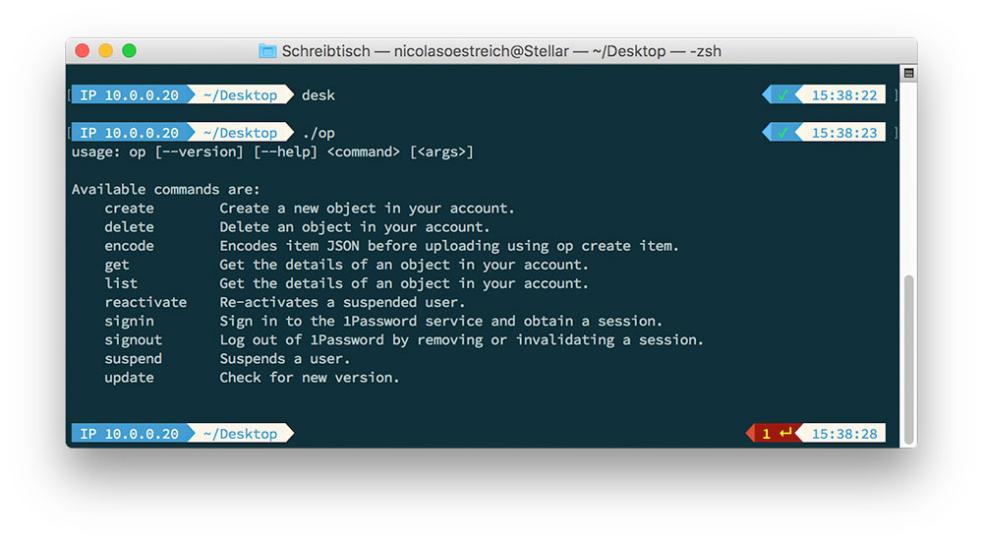
Benefits Of Using CLI In Retail
- Automation of repetitive tasks: CLI enables the automation of routine and repetitive tasks, freeing up retail associates and IT personnel to focus on more strategic and value-added activities.
- Increased efficiency and productivity: By automating tasks and streamlining workflows, CLI helps retailers improve their overall efficiency and productivity, leading to cost savings and improved customer service.
- Enhanced data analysis and reporting: CLI provides powerful tools for data analysis and reporting, allowing retailers to extract meaningful insights from their data and make informed decisions.
- Improved security and control: CLI offers fine-grained control over system configurations and access permissions, enhancing the security and integrity of retail systems.
Common CLI Tools And Commands In Retail
- Navigating the CLI: Basic commands like 'cd' (change directory) and 'ls' (list files) are essential for navigating the CLI and accessing files and directories.
- File management commands: Commands such as 'cp' (copy), 'mv' (move), and 'rm' (remove) are used for managing files and directories, enabling efficient file organization and management.
- Network configuration commands: CLI tools like 'ifconfig' and 'netstat' are used to configure and monitor network settings, ensuring reliable and secure network connectivity.
- System administration commands: Commands like 'top' (display running processes) and 'ps' (list processes) provide insights into system performance and resource utilization, aiding in system maintenance and troubleshooting.
- Troubleshooting commands: CLI offers a range of troubleshooting commands, such as 'ping' (test network connectivity) and 'traceroute' (trace the path of a network packet), helping IT personnel identify and resolve network and system issues.
Practical Applications Of CLI In Retail
- Inventory management: CLI tools can be used to automate inventory tracking, stock replenishment, and inventory audits, improving inventory accuracy and reducing the risk of stockouts.
- Customer relationship management (CRM): CLI can be leveraged to manage customer data, track customer interactions, and personalize marketing campaigns, enhancing customer engagement and loyalty.
- Point-of-sale (POS) systems: CLI-based POS systems offer flexibility and customization, allowing retailers to tailor their POS systems to their specific needs and requirements.
- Supply chain management: CLI tools can be used to optimize supply chain operations, including order fulfillment, logistics, and supplier management, improving efficiency and reducing costs.
- Data analytics: CLI provides powerful data analysis capabilities, enabling retailers to analyze sales data, customer behavior, and market trends, gaining valuable insights to drive informed decision-making.
Challenges Of Using CLI In Retail
- Steep learning curve: Mastering the CLI requires a significant investment in training and practice, which can be a challenge for retail associates and IT personnel with limited technical expertise.
- Lack of user-friendly interfaces: Traditional CLI interfaces can be intimidating and difficult to use for non-technical users, hindering widespread adoption.
- Potential for human error: Incorrectly entered commands can lead to system errors and data loss, emphasizing the need for careful attention and adherence to best practices.
- Security risks: CLI access provides a direct pathway to the underlying system, making it a potential target for malicious attacks. Robust security measures are essential to protect against unauthorized access and data breaches.
Overcoming The Challenges Of CLI In Retail
- Providing comprehensive training and documentation: Retailers should invest in comprehensive training programs and provide detailed documentation to help users learn and master CLI commands and procedures.
- Developing user-friendly CLI interfaces: The development of user-friendly CLI interfaces, such as menu-driven interfaces or graphical user interfaces (GUIs), can make CLI more accessible to non-technical users.
- Implementing robust security measures: Retailers should implement robust security measures, including strong passwords, access controls, and regular security audits, to protect against unauthorized access and data breaches.
- Encouraging a culture of continuous learning: A culture of continuous learning and professional development should be encouraged within the retail organization to ensure that users stay up-to-date with the latest CLI tools and techniques.
Future Of CLI In Retail
- Integration with artificial intelligence (AI) and machine learning (ML): The integration of AI and ML with CLI can enhance automation, data analysis, and decision-making capabilities, driving further efficiency and innovation in retail operations.
- Increased adoption of cloud-based CLI tools: The adoption of cloud-based CLI tools can provide retailers with greater flexibility, scalability, and access to the latest CLI technologies.
- Enhanced security features: The development of enhanced security features, such as multi-factor authentication and intrusion detection systems, will further strengthen the security of CLI-based systems.
- Improved user experience: Ongoing efforts to improve the user experience of CLI, including the development of more intuitive interfaces and natural language processing capabilities, will make CLI more accessible and user-friendly.
The command line interface (CLI) is a powerful tool that offers numerous benefits to retailers, including automation, efficiency, data analysis, and security. While there are challenges associated with CLI usage, such as the steep learning curve and potential for human error, these challenges can be overcome through comprehensive training, user-friendly interfaces, and robust security measures. As CLI continues to evolve and integrate with emerging technologies like AI and ML, its role in retail technology will only become more prominent, driving further innovation and transformation in the industry.
YesNo

Leave a Reply