How Can I Use CLI Tools to Automate Software Testing?
In the fast-paced world of software development, ensuring the quality and reliability of your applications is paramount. Automation has become an indispensable tool for software testing, enabling teams to conduct comprehensive tests efficiently and reliably. Among the various automation approaches, command-line interface (CLI) tools stand out as powerful and versatile solutions for automating software testing.
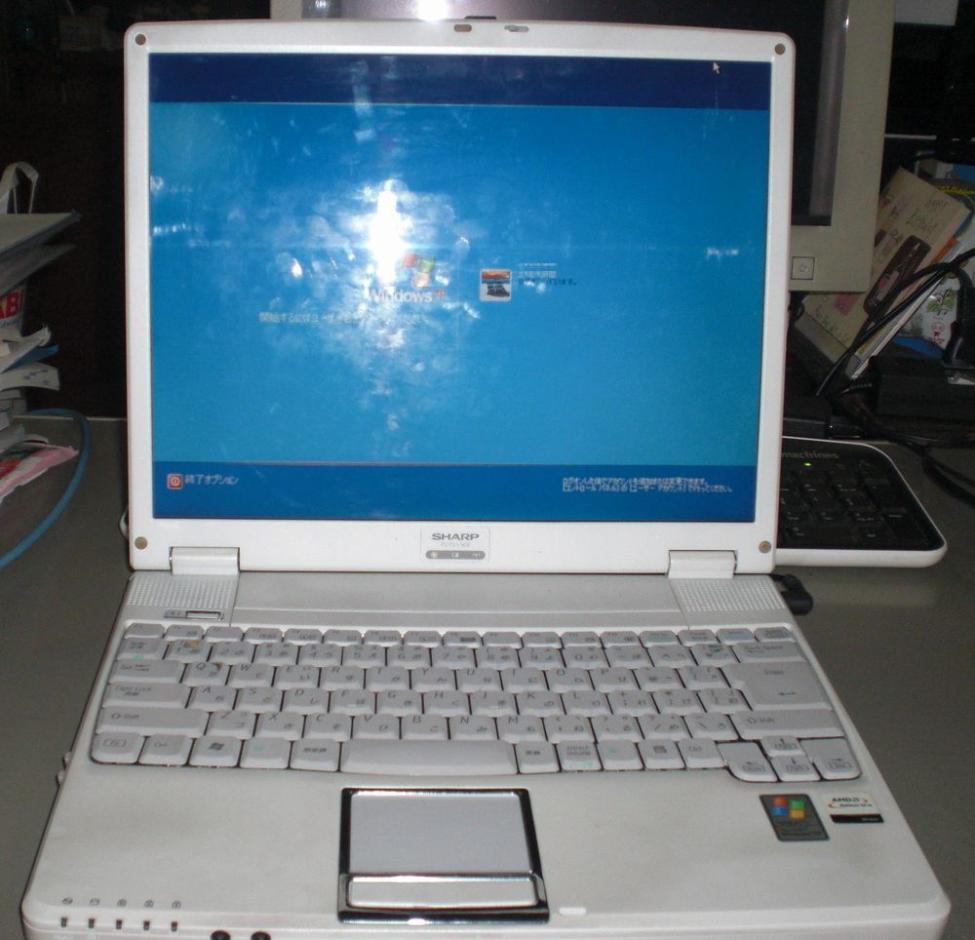
Benefits Of Using CLI Tools For Automation
- Enhanced Efficiency: CLI tools streamline the testing process by automating repetitive tasks, reducing manual effort, and enabling faster test execution.
- Improved Accuracy: Automation eliminates human errors, ensuring consistent and reliable test results, leading to higher test quality.
- Increased Test Coverage: CLI tools allow for comprehensive testing, covering a wide range of scenarios and conditions, resulting in more thorough test coverage.
- Continuous Integration: CLI tools integrate seamlessly with continuous integration (CI) pipelines, enabling automated testing as part of the development process, facilitating early detection of defects.
- Reduced Costs: Automation reduces the time and resources required for testing, leading to cost savings in the long run.
Choosing The Right CLI Tools
Selecting the appropriate CLI tools for your software testing needs is crucial. Consider the following factors:
- Purpose and Requirements: Identify the specific testing needs and requirements, such as functional testing, performance testing, or security testing, to select tools that align with your objectives.
- Platform Compatibility: Ensure that the chosen CLI tools are compatible with your operating system and the software environment you are testing.
- Ease of Use: Opt for CLI tools with user-friendly interfaces and well-documented instructions, especially if you have limited experience with automation.
- Community Support: Consider tools with active communities and extensive documentation, as they provide valuable resources for troubleshooting and support.
Writing Automated Tests With CLI Tools
Once you have selected the appropriate CLI tools, you can begin writing automated tests. Follow these steps:
- Define Test Cases: Identify the specific scenarios and conditions you want to test, ensuring they cover various aspects of the software's functionality.
- Choose the Right Testing Framework: Select a testing framework that aligns with your programming language and testing needs. Popular frameworks include JUnit, NUnit, and Pytest.
- Write Test Scripts: Use the chosen testing framework to write test scripts that define the test cases, specify inputs, expected outputs, and assertions.
- Execute Tests: Run the test scripts using the CLI tool's command-line interface or through an integrated development environment (IDE).
Integrating CLI Tools Into CI/CD Pipelines
Integrating CLI tools into CI/CD pipelines enables automated testing as part of the continuous integration and delivery process. This integration offers several benefits:
- Early Detection of Defects: Automated testing within CI/CD pipelines catches defects early in the development cycle, reducing the risk of defects reaching production.
- Faster Feedback Loop: Automated testing provides immediate feedback on the quality of code changes, enabling developers to address issues promptly.
- Improved Code Quality: Continuous testing ensures that code changes maintain a high level of quality, reducing the likelihood of defects.

CLI tools empower software testing teams with powerful automation capabilities, enhancing efficiency, accuracy, and test coverage. By carefully selecting, configuring, and integrating CLI tools into your testing practices, you can significantly improve the quality and reliability of your software applications.
YesNo

Leave a Reply