How Do I Efficiently Manage Files and Directories Using Command-Line Unix?
In the realm of Unix systems, efficient file and directory management is paramount for maintaining a well-organized and productive computing environment. The command line, a powerful tool at the core of Unix, offers a versatile and efficient way to manage files and directories, enabling users to perform a wide range of tasks with precision and speed.
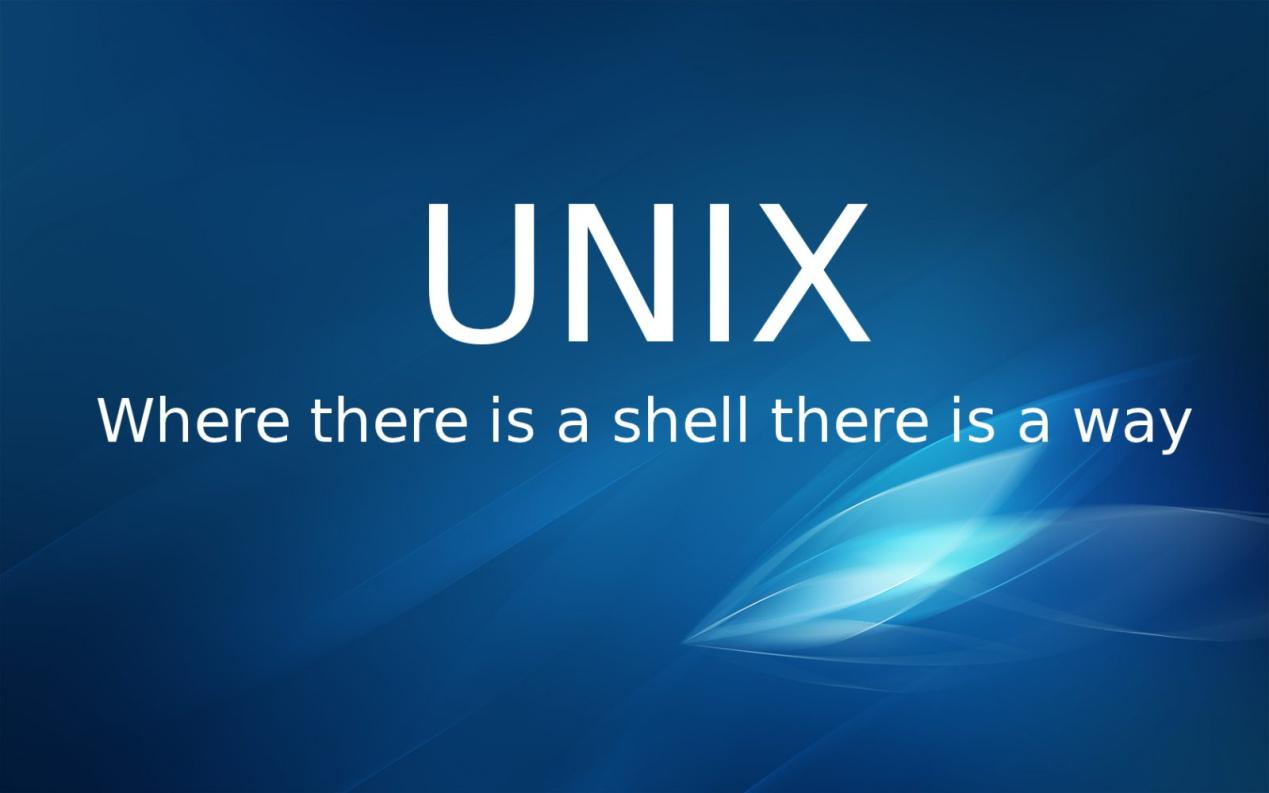
Essential Commands For File Management
- ls: Lists files and directories in the current working directory.
- cd: Changes the current working directory.
- pwd: Prints the absolute path of the current working directory.
- mkdir: Creates a new directory.
- rmdir: Removes an empty directory.
- touch: Creates an empty file.
- rm: Removes a file or directory.
- cp: Copies a file or directory.
- mv: Moves or renames a file or directory.
Navigating The File System
Unix employs a hierarchical file system structure, where files and directories are organized in a tree-like fashion. To navigate through this structure, users can utilize absolute paths, which specify the complete path from the root directory to the desired location, or relative paths, which specify the path relative to the current working directory.
Wildcards (*, ?, []) play a crucial role in file selection, allowing users to match multiple files or directories based on specific patterns. Additionally, tab completion, a feature supported by many command-line shells, provides auto-completion of file and directory names, enhancing the efficiency of navigation.
File Permissions And Ownership
Unix employs a robust file permission system that governs access to files and directories. Each file and directory has associated permissions that determine which users or groups can read, write, or execute it. The chmod command enables users to modify these permissions, while the chown command allows users to change the ownership of files and directories.
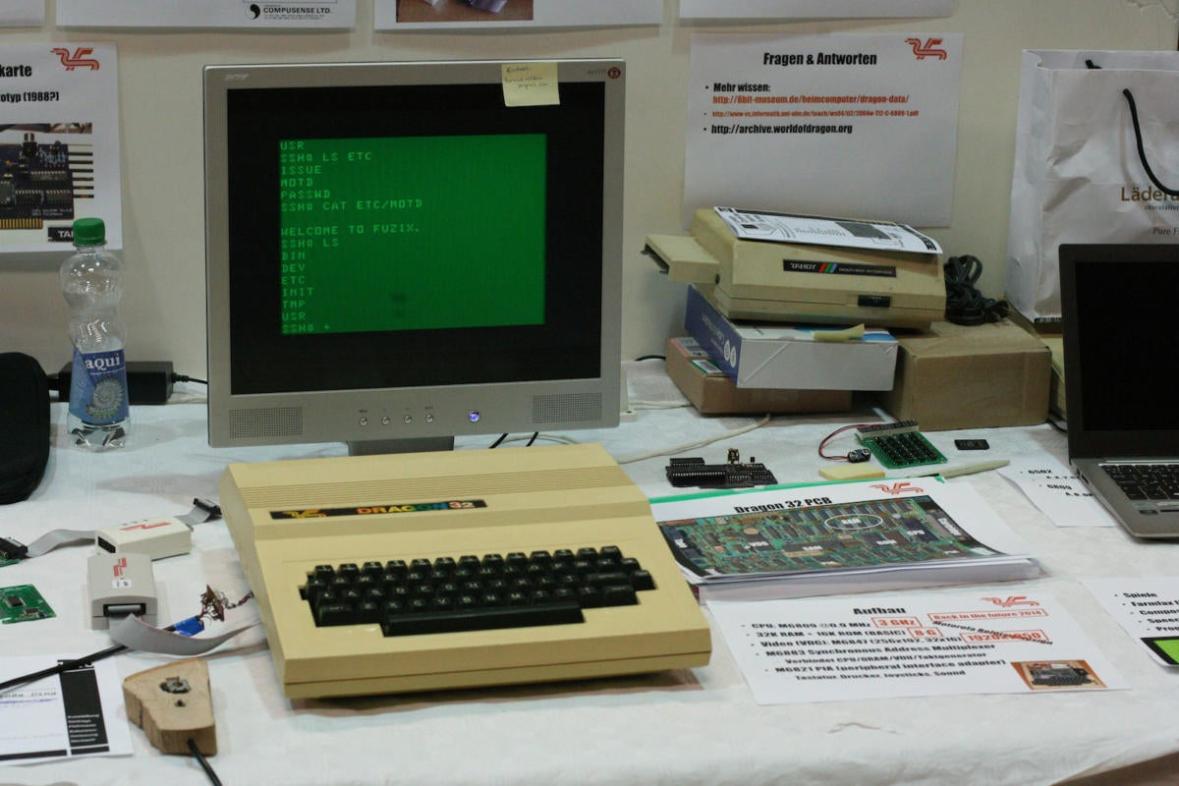
Groups provide a convenient way to manage file access control. Users can be assigned to groups, and permissions can be set for groups as a whole, simplifying the process of granting or revoking access to multiple users.
Searching For Files
Locating files quickly and efficiently is essential for maintaining productivity. Unix offers several powerful tools for searching files, including find and locate.
- find: This command allows users to search for files based on various criteria, such as name, type, size, and modification date.
- locate: This command provides a quick way to find files by name, utilizing a pre-built database of file locations.
File Compression And Archiving
Compressing files can save valuable disk space and reduce transmission times. Unix offers several compression utilities, including gzip, bzip2, and xz, which employ different algorithms to achieve varying levels of compression.
Archiving, on the other hand, allows users to group multiple files into a single archive file, making it easier to manage and transfer large collections of files. The tar command is commonly used for this purpose.
Redirecting And Piping
Redirecting input and output is a fundamental technique in command-line Unix. The > and >> operators redirect output to a file, while the < operator redirects input from a file. Piping (|) enables the output of one command to be used as the input to another, creating powerful combinations of commands.
Advanced File Management Techniques
For advanced users, Unix offers a range of techniques to further enhance file management efficiency.
- Regular Expressions: Regular expressions provide a powerful way to match complex patterns in file names, enabling precise file selection.
- Symbolic Links: Symbolic links, also known as soft links, create shortcuts to files or directories, allowing users to access them from multiple locations.
- Aliases: Aliases allow users to create shortcuts for frequently used commands, simplifying and accelerating command execution.
Efficient file and directory management is a cornerstone of Unix productivity. By mastering the essential commands, understanding file permissions and ownership, utilizing search tools, and employing advanced techniques, users can harness the power of the command line to streamline their workflow and maintain a well-organized file system.
Explore further resources and practice using the command line to unlock the full potential of Unix file management.
YesNo

Leave a Reply