What are Some of the Best Commandline Terminal Resources for Beginners?
In the realm of computing, the command-line terminal stands as a powerful tool, offering users a direct and efficient means of interacting with their operating systems and applications. For those embarking on their journey into the world of command-line terminals, a wealth of resources awaits, catering to the needs of beginners and empowering them to unlock the full potential of this versatile tool.
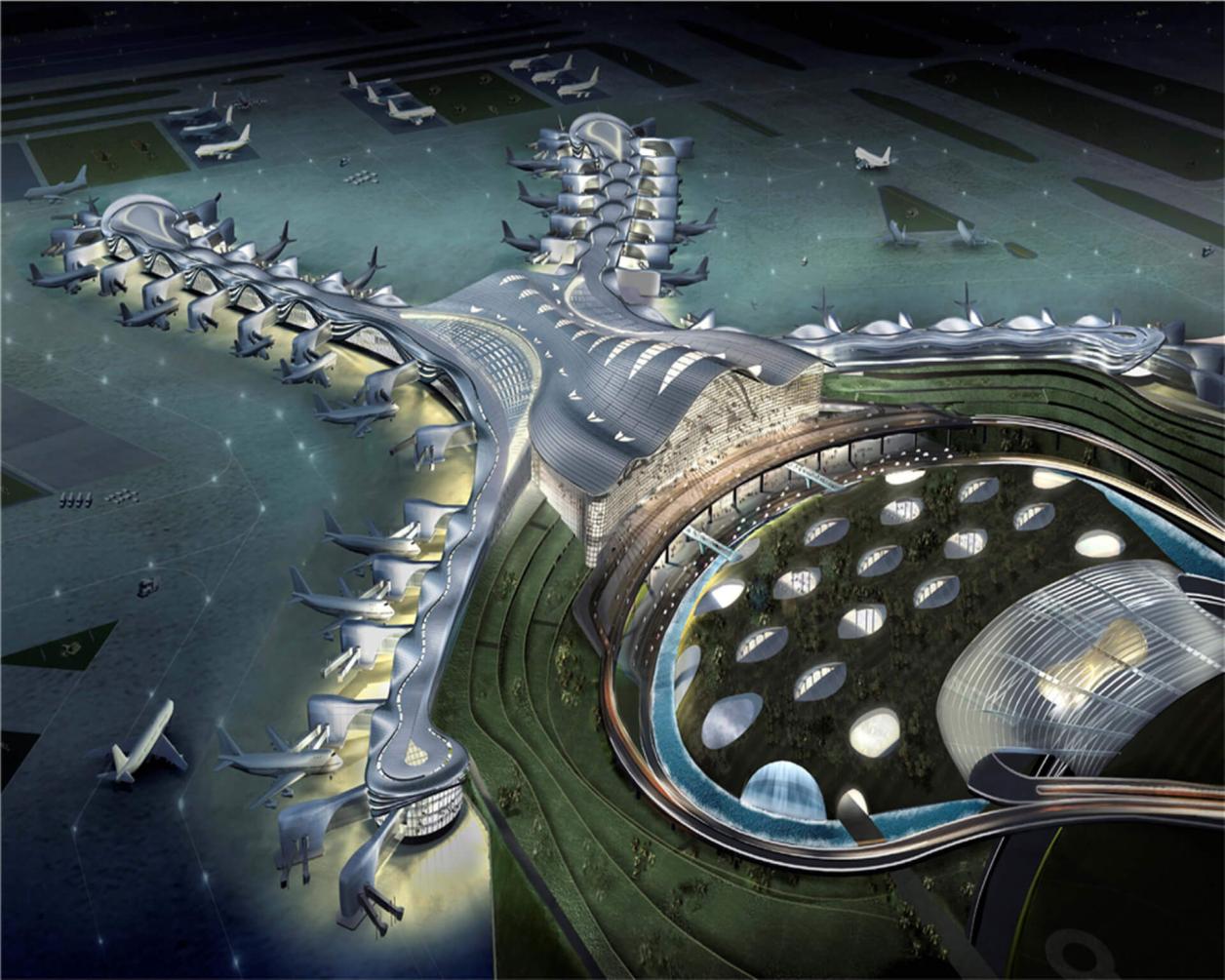
Essential Command-Line Terminal Resources
Navigating the world of command-line terminals requires a solid foundation, and the choice of terminal emulator plays a crucial role. Here are some widely used options tailored to different operating systems:
Operating System-Specific Resources
Windows
- Windows Command Prompt: The default terminal emulator in Windows, offering basic command-line functionality.
- Windows PowerShell: A more advanced terminal emulator with scripting capabilities and enhanced command-line features.
- Cygwin: A Unix-like environment for Windows, providing a comprehensive set of command-line tools.
- MinGW: A collection of freely available development tools, including a command-line compiler and debugger.
macOS
- Terminal: The default terminal emulator in macOS, offering a user-friendly interface and basic command-line functionality.
- iTerm2: A popular alternative terminal emulator with advanced features such as tabbed windows, split panes, and customization options.
- Kitty: A lightweight and customizable terminal emulator known for its speed and efficiency.
Linux
- Bash: The default shell in many Linux distributions, known for its versatility and wide range of commands.
- Zsh: A popular alternative shell with enhanced features such as auto-completion, spell checking, and theming.
- Fish: A user-friendly shell designed for beginners, featuring a simplified syntax and interactive command suggestions.
Cross-Platform Resources
For those seeking a consistent experience across different operating systems, cross-platform terminal emulators offer a solution:
- PuTTY: A free and open-source terminal emulator supporting various protocols, including SSH, Telnet, and Rlogin.
- MobaXterm: A commercial terminal emulator with a range of features, including a built-in file transfer client and X11 forwarding.
- SecureCRT: A commercial terminal emulator known for its security features and support for various protocols.
Recommended Resources For Learning Command-Line Basics
With the right terminal emulator in place, beginners can embark on their learning journey. Here are some valuable resources to help them grasp the fundamentals:
Online Tutorials And Courses
- Codecademy: An interactive platform offering a beginner-friendly to command-line basics.
- Khan Academy: A comprehensive resource with video tutorials and interactive exercises covering various command-line topics.
- Udemy: A marketplace for online courses, including a wide range of options for learning command-line skills.
- Coursera: Another platform offering online courses, including specialized courses on command-line tools and techniques.
Books And E-books
- "The Linux Command Line" by William Shotts: A comprehensive guide to the Linux command line, covering essential commands, scripting, and troubleshooting.
- "The Command Line Crash Course" by Ben Northrop: A beginner-friendly to the command line, focusing on practical applications and real-world examples.
- "Command Line Kung Fu" by Jason Cannon: A hands-on guide to mastering the command line, with a focus on productivity and efficiency.
Blogs And Websites
- Linux Journal: A leading publication dedicated to Linux and open-source software, featuring articles and tutorials on command-line tools and techniques.
- Unixmen: A popular blog covering Unix and Linux topics, including in-depth guides and tutorials on command-line usage.
- The Geek Stuff: A website offering a wide range of tutorials and articles on various tech topics, including command-line tips and tricks.
Tips For Beginners
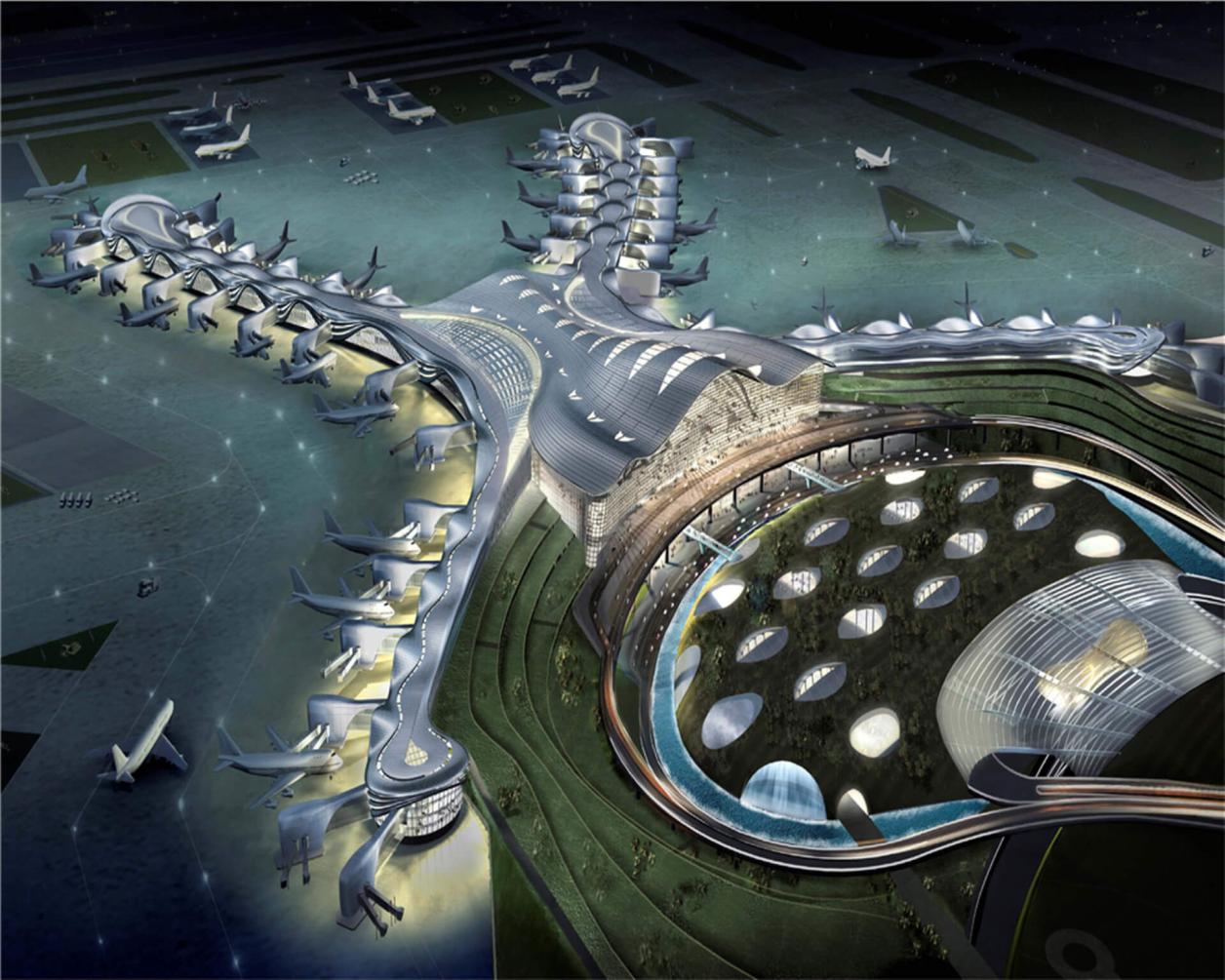
To accelerate their learning and make the most of command-line terminals, beginners can follow these practical tips:
Start With The Basics
- Navigating directories: Learn how to navigate through the file system using commands like "cd" and "ls".
- Creating and editing files: Master the commands for creating, opening, and editing text files using tools like "touch", "cat", and "nano".
- Running commands: Familiarize yourself with the syntax for running commands and passing arguments, including the use of flags and options.
Use Online Resources And Communities
- Stack Overflow: A vast online community where users can ask and answer questions related to programming and technology, including command-line topics.
- Reddit: A popular social media platform with subreddits dedicated to command-line tools and discussions.
- GitHub: A code hosting platform that also hosts a wealth of open-source projects and resources related to command-line tools and scripts.
Practice Regularly
- Create a dedicated project: Choose a project that involves using the command line, such as building a simple website or automating a task.
- Set aside time for practice: Dedicate a specific time each day or week to practice using the command line, even if it's just for a few minutes.
- Experiment with different commands: Explore different commands and their options to gain a deeper understanding of their functionality.
Command-line terminals offer a powerful and versatile tool for interacting with operating systems and applications. By leveraging the resources and tips discussed in this article, beginners can embark on their journey into the world of command-line terminals with confidence. With dedication and practice, they can unlock the full potential of this valuable tool and enhance their technical skills.
Remember, the command line is a gateway to a vast world of possibilities, empowering users to automate tasks, troubleshoot issues, and unleash their creativity. Embrace the learning process, seek out new challenges, and continue to explore the depths of command-line terminals.
YesNo

Leave a Reply