Command Line Interface: A Comprehensive Guide for Business Professionals
In today's fast-paced business world, efficiency and productivity are paramount. The command line interface (CLI) offers a powerful tool for business professionals seeking to streamline their workflows, enhance their control over systems, and automate repetitive tasks. This comprehensive guide delves into the world of CLI, providing a solid foundation for those looking to harness its capabilities.
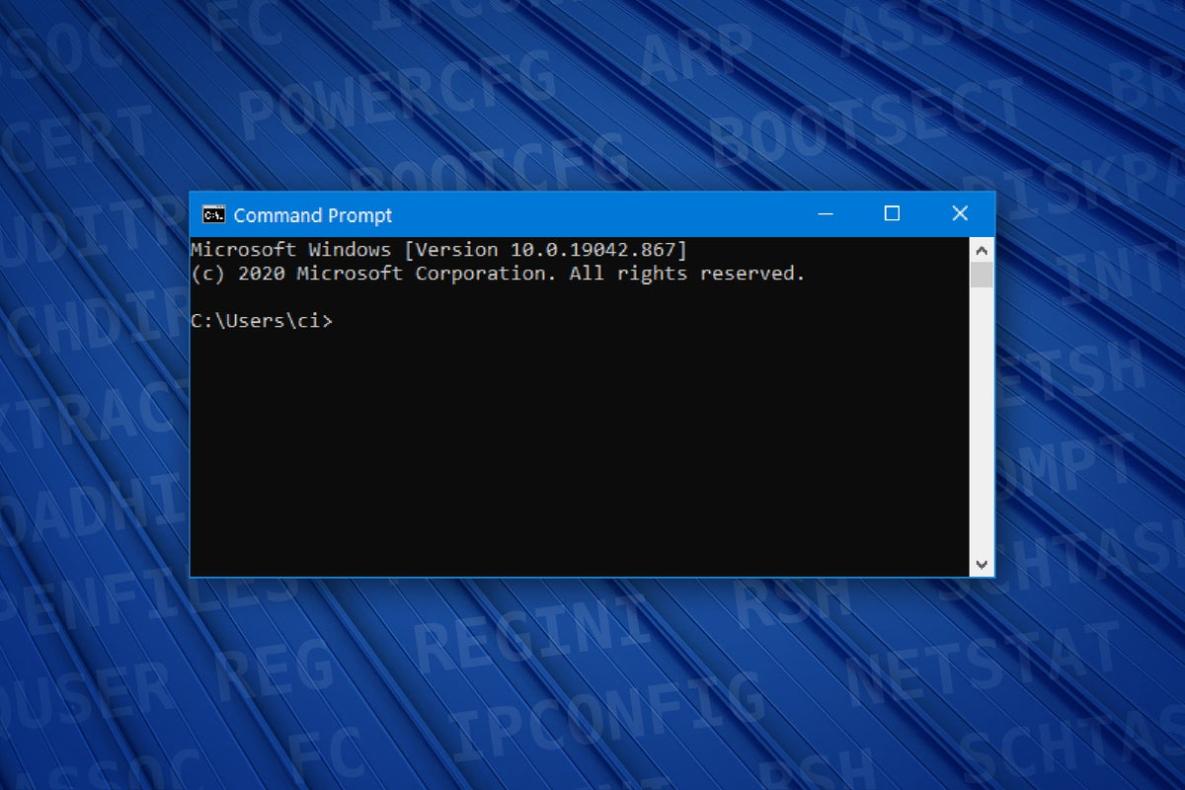
Getting Started With CLI
Before embarking on the CLI journey, it's essential to possess a basic understanding of computer hardware and software, along with familiarity with operating system commands. Once these prerequisites are met, the next step is to choose a CLI environment. Popular options include Windows Command Prompt, Linux Terminal, and macOS Terminal.
Basic CLI Commands
To navigate through the CLI, fundamental commands such as "cd" (change directory), "ls" (list files and directories), and "pwd" (print working directory) are crucial. File manipulation commands like "cp" (copy), "mv" (move), and "rm" (remove) enable efficient file management. Additionally, text processing commands such as "grep" (search for a pattern), "sed" (stream editor), and "awk" (pattern scanning and processing) provide powerful text manipulation capabilities.
Advanced CLI Techniques
For more advanced users, piping and redirection offer ways to enhance command functionality. Piping allows the output of one command to be used as the input for another, while redirection enables changing the default input or output of a command. Command aliases can be created to simplify frequently used commands, further streamlining workflows.
CLI For System Administration
System administrators leverage CLI to manage files and directories, set file permissions and attributes, and perform user management tasks such as adding, modifying, and removing users. Additionally, CLI enables system monitoring and maintenance, including checking system resources and scheduling tasks and services.
CLI For Network Administration
In the realm of network administration, CLI empowers professionals to configure network settings, troubleshoot connectivity issues, and manage network services. Configuring IP addresses, DNS servers, and routing tables, as well as starting, stopping, and restarting network services, are all tasks made possible through CLI.
CLI For Security And Troubleshooting
Security and troubleshooting are critical aspects of system management. CLI provides the means to conduct security audits and logging, review system logs for security events, and configure security settings and policies. CLI aids in troubleshooting system issues by identifying and resolving common system errors and utilizing diagnostic tools and commands.
The command line interface (CLI) offers a versatile and powerful tool for business professionals seeking to enhance their productivity, control, and automation capabilities. By mastering CLI techniques, professionals can streamline their workflows, improve system administration and network management, and effectively handle security and troubleshooting tasks. Embracing CLI empowers business professionals to unlock the full potential of their systems and achieve greater efficiency and success.
YesNo

Leave a Reply