Command Line Interface vs. Graphical User Interface: Which One is Better and Why?
In the realm of computing, the debate between Command Line Interface (CLI) and Graphical User Interface (GUI) has been ongoing for decades. Both interfaces have their own strengths and weaknesses, making them suitable for different users and tasks. This article aims to compare and contrast CLI and GUI, highlighting their advantages and disadvantages to determine which one is better.
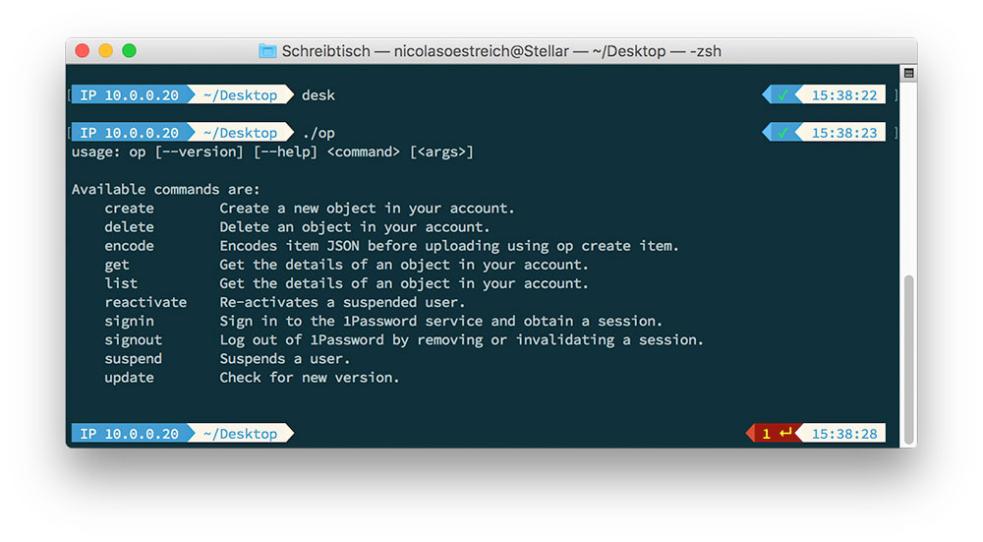
Advantages Of CLI
Efficiency and Speed
- Direct access to commands: CLI allows users to directly type commands, eliminating the need to navigate through menus and icons.
- Keyboard shortcuts: CLI provides keyboard shortcuts for various commands, enabling faster execution and increased productivity.
- Automation and scripting: CLI supports automation and scripting, allowing users to create scripts that perform repetitive tasks automatically.
Flexibility and Customization
- Ability to create custom commands and scripts: CLI allows users to create their own commands and scripts, tailoring the interface to their specific needs.
- Extensive range of open-source tools and utilities: CLI has a vast collection of open-source tools and utilities that extend its functionality and enable users to accomplish a wide range of tasks.
- Portability across different platforms: CLI is portable across different platforms, including Windows, macOS, and Linux, making it accessible on various devices.
Security
- Reduced risk of malware and viruses: CLI reduces the risk of malware and viruses as it does not rely on graphical elements, which can be exploited by malicious software.
- Enhanced privacy and control over data: CLI provides enhanced privacy and control over data as users have direct access to files and directories, allowing them to manage and protect their data more effectively.
Disadvantages Of CLI
Steep Learning Curve
- Requires technical knowledge and memorization of commands: CLI requires users to have technical knowledge and memorize commands, which can be challenging for beginners and non-technical users.
- Lack of visual cues and intuitive navigation: CLI lacks visual cues and intuitive navigation, making it difficult for users to understand and navigate the interface.
Limited Accessibility
- Inaccessible to users with disabilities or limited technical skills: CLI is inaccessible to users with disabilities or limited technical skills, as it requires keyboard proficiency and technical knowledge.
- Not suitable for tasks requiring graphical elements: CLI is not suitable for tasks that require graphical elements, such as image editing, video editing, or graphic design.
Lack of User-friendliness
- Text-based interface can be intimidating and overwhelming: CLI's text-based interface can be intimidating and overwhelming for users who are not familiar with command-line environments.
- Absence of visual aids and graphical representations: CLI lacks visual aids and graphical representations, making it difficult for users to visualize and understand complex concepts.
Advantages Of GUI
User-friendliness
- Intuitive and easy to learn: GUI is intuitive and easy to learn, even for users with limited technical skills.
- Graphical elements and icons provide visual cues: GUI provides graphical elements and icons that provide visual cues, making it easier for users to understand and navigate the interface.
- Point-and-click navigation simplifies interactions: GUI's point-and-click navigation simplifies interactions, allowing users to perform tasks quickly and easily.
Accessibility
- Suitable for users with varying technical skills and abilities: GUI is suitable for users with varying technical skills and abilities, as it does not require memorization of commands or technical knowledge.
- Supports tasks that require graphical elements: GUI supports tasks that require graphical elements, such as image editing, video editing, or graphic design.
- Broad range of software applications with user-friendly interfaces: There is a broad range of software applications with user-friendly interfaces, catering to various needs and preferences.
Enhanced Productivity
- Drag-and-drop functionality streamlines tasks: GUI's drag-and-drop functionality streamlines tasks, making it easier and faster to move files, folders, and objects.
- Graphical representations aid in data visualization and analysis: GUI's graphical representations aid in data visualization and analysis, making it easier for users to understand and interpret data.
- Multitasking and window management improve efficiency: GUI's multitasking and window management features improve efficiency by allowing users to work on multiple tasks simultaneously and easily switch between applications.
Disadvantages Of GUI
Resource-intensive
- Requires more processing power and memory: GUI requires more processing power and memory than CLI, which can slow down performance on older or less powerful systems.
Limited Customization
- Less flexibility compared to CLI: GUI offers less flexibility compared to CLI, as it typically provides a fixed set of features and options.
- Limited ability to create custom commands and scripts: GUI has limited ability to create custom commands and scripts, making it less suitable for advanced users who require extensive customization.
Security Concerns
- Potential vulnerabilities due to graphical elements and third-party software: GUI's graphical elements and reliance on third-party software can introduce potential vulnerabilities, making it more susceptible to malware and security breaches.
- Increased risk of malware and viruses: GUI's graphical nature and reliance on third-party software increase the risk of malware and virus infections.
Both CLI and GUI have their own advantages and disadvantages, making them suitable for different users and tasks. CLI excels in efficiency, flexibility, and security, while GUI offers user-friendliness, accessibility, and enhanced productivity. The choice between CLI and GUI ultimately depends on the user's technical skills, preferences, and the specific tasks they need to accomplish. For users who prioritize efficiency, flexibility, and security, CLI may be the better choice. For users who value user-friendliness, accessibility, and enhanced productivity, GUI is likely to be the preferred option.
YesNo

Leave a Reply