Exploring the Benefits and Drawbacks of Using Command Line Interface
The command line interface (CLI) is a text-based user interface that allows users to interact with a computer or operating system by typing commands. CLIs have been around for decades and are still widely used today, especially by system administrators, programmers, and other technical professionals.
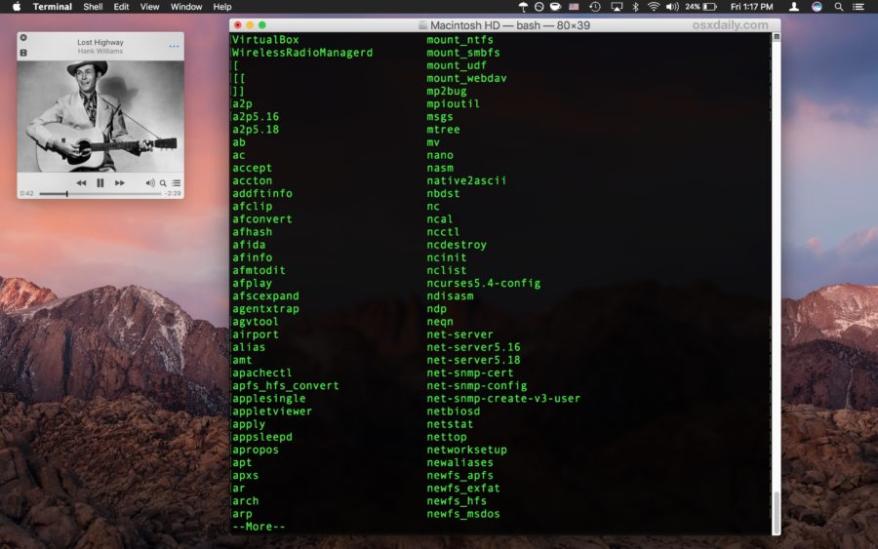
There are many benefits to using a CLI. Some of the most notable benefits include:
Efficiency And Speed
- Direct access to system commands: CLIs provide direct access to the underlying operating system commands, allowing users to perform tasks quickly and efficiently.
- Batch processing and automation: CLIs can be used to automate repetitive tasks by creating scripts and aliases. This can save time and reduce the risk of errors.
- Reduced need for graphical user interface (GUI) navigation: CLIs eliminate the need to navigate through menus and icons, which can be time-consuming and distracting.
Customization And Flexibility
- Ability to tailor the CLI to specific needs: CLIs can be customized to suit the specific needs of individual users or organizations. This includes the ability to change the appearance of the CLI, create custom commands, and integrate with other tools and applications.
- Creation of custom scripts and aliases: CLIs allow users to create custom scripts and aliases to automate common tasks. This can save time and improve productivity.
- Integration with other tools and applications: CLIs can be integrated with other tools and applications, such as text editors, programming languages, and databases. This allows users to create powerful workflows that can be tailored to their specific needs.
Security And Privacy
- Reduced attack surface compared to GUIs: CLIs have a smaller attack surface than GUIs, making them less vulnerable to security threats.
- Better control over data and permissions: CLIs provide users with better control over their data and permissions. This can help to protect sensitive information from unauthorized access.
- Enhanced ability to detect and respond to security threats: CLIs can be used to monitor system activity and detect security threats. This can help to prevent security breaches and mitigate the impact of attacks.
However, there are also some drawbacks to using a CLI. Some of the most notable drawbacks include:
Steep Learning Curve
- Lack of intuitive graphical elements: CLIs lack the intuitive graphical elements found in GUIs, which can make them difficult to learn and use for novice users.
- Need for memorizing commands and syntax: CLIs require users to memorize commands and syntax, which can be challenging for some users.
- Difficulty in troubleshooting errors: Troubleshooting errors in a CLI can be difficult, especially for novice users.
Limited Accessibility
- Inaccessibility for users unfamiliar with technical concepts: CLIs are often inaccessible for users who are unfamiliar with technical concepts and terminology.
- Lack of visual cues and user-friendly interfaces: CLIs lack the visual cues and user-friendly interfaces found in GUIs, which can make them difficult to use for some users.
- Challenges for users with disabilities: CLIs can be challenging to use for users with disabilities, such as visual impairments or dyslexia.
Potential For Errors
- Increased risk of typos and incorrect commands: The lack of visual cues in CLIs can increase the risk of typos and incorrect commands, which can lead to errors.
- Difficulty in recovering from errors: Recovering from errors in a CLI can be difficult, especially for novice users.
- Need for careful attention to detail: Using a CLI requires careful attention to detail, as even a small typo can lead to an error.
The command line interface (CLI) is a powerful tool that can be used to perform a wide variety of tasks quickly and efficiently. However, CLIs also have some drawbacks, such as a steep learning curve and limited accessibility. Ultimately, the decision of whether to use a CLI or a GUI depends on the specific needs and preferences of the individual user.
YesNo

Leave a Reply