Exploring Zsh's Advanced Features: Unleashing the Full Potential of Your Shell
Zsh is a powerful and versatile shell that offers a wide range of advanced features to enhance your command-line experience. By leveraging these features, you can unlock the full potential of your shell and streamline your workflow.
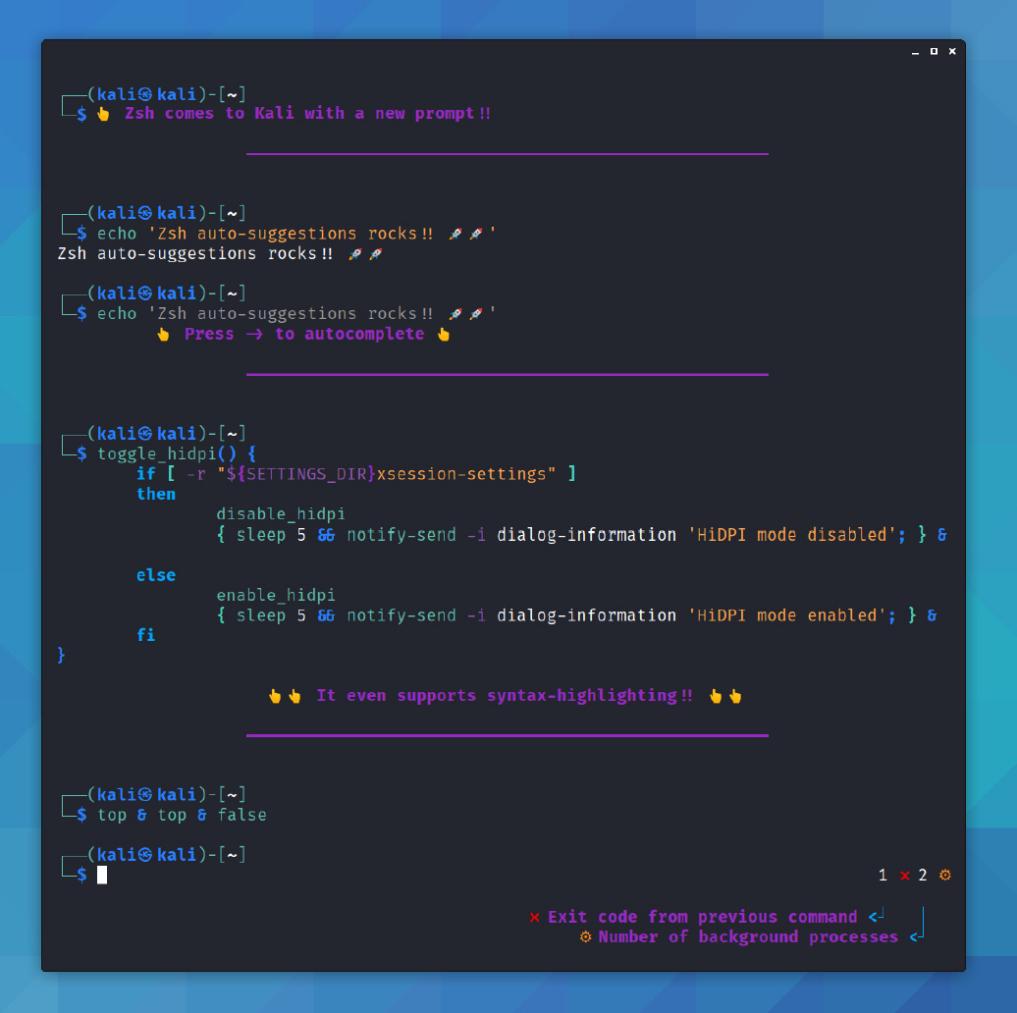
Zsh's Customization Capabilities
Zsh provides extensive customization options that allow you to tailor your shell to your specific needs and preferences.
Themes:
- Zsh offers a variety of themes that can transform the look and feel of your shell.
- You can customize colors, fonts, and layouts to create a personalized and visually appealing environment.
- Installing and using themes is straightforward, making it easy to switch between different themes.
Plugins:
- Zsh has a thriving plugin ecosystem that extends its functionality with a wide range of additional features.
- Plugins are available for various tasks, such as autocompletion, syntax highlighting, git integration, and more.
- Installing and managing plugins is simple, allowing you to easily add and remove plugins as needed.
Key Bindings:
- Zsh allows you to customize key bindings for various commands and actions, enabling you to streamline your workflow.
- Customizing key bindings can improve efficiency and productivity by providing quick access to frequently used commands.
- Configuring key bindings is straightforward, allowing you to tailor your shell to your preferred key combinations.
Enhanced Command-Line Editing
Zsh offers a range of features that enhance command-line editing, making it more efficient and productive.
Autocompletion:
- Zsh provides context-aware autocompletion for commands, files, and directories, reducing the need for manual typing.
- Autocompletion improves the accuracy and speed of command execution, saving you time and effort.
- You can configure autocompletion settings to fine-tune its behavior and adapt it to your specific needs.
History Navigation:
- Zsh offers powerful history navigation features that allow you to easily find and reuse previous commands.
- You can search, filter, and edit your command history, making it simple to locate the commands you need.
- Configuring history navigation options enables you to customize the behavior of history navigation to suit your preferences.
Command Aliases:
- Zsh allows you to create custom aliases for frequently used commands, simplifying your workflow.
- Aliases improve efficiency and productivity by providing shorter and easier-to-remember commands.
- Managing and organizing aliases is straightforward, ensuring that you can easily keep track of your custom commands.
Advanced Scripting Capabilities
Zsh provides advanced scripting capabilities that enable you to automate tasks and enhance your productivity.
Functions:
- Zsh allows you to define and use functions within your scripts, promoting code organization and reusability.
- Functions improve the modularity and maintainability of your scripts, making them easier to read, understand, and modify.
- Examples of using functions in Zsh scripts demonstrate how to structure and utilize functions effectively.
Arrays:
- Zsh supports arrays, which are data structures that can store and manipulate multiple values.
- Arrays enhance data handling capabilities, allowing you to work with collections of data efficiently.
- Examples of using arrays in Zsh scripts showcase how to declare, initialize, and manipulate arrays.
Conditionals And Loops:
- Zsh provides support for conditional statements (if-else, switch-case) and loops (for, while, until), enabling control flow and decision-making in your scripts.
- Conditionals and loops allow you to execute different blocks of code based on certain conditions, enhancing the flexibility and power of your scripts.
- Examples of using conditionals and loops in Zsh scripts demonstrate how to structure and utilize these control flow statements effectively.
Integration With External Tools
Zsh integrates seamlessly with various external tools, extending its functionality and enhancing your productivity.
Git Integration:
- Zsh offers seamless integration with the Git version control system, providing enhanced productivity for Git users.
- Git integration features in Zsh enable you to perform common Git operations directly from your shell, streamlining your workflow.
- Examples of using Git integration features demonstrate how to leverage Zsh's Git integration capabilities effectively.
SSH Agent Integration:
- Zsh integrates with SSH agent, providing secure authentication for remote servers.
- SSH agent integration enhances convenience and security when working with remote servers, eliminating the need for repeated password entry.
- Configuring SSH agent integration is straightforward, ensuring a seamless and secure connection to your remote servers.
External Command Execution:
- Zsh allows you to execute external commands and programs from within your shell, enhancing interoperability with other tools and applications.
- External command execution enables you to leverage the power of other tools directly from your shell, streamlining your workflow.
- Examples of executing external commands in Zsh demonstrate how to integrate external tools and applications into your shell environment.
Zsh's advanced features provide a wealth of customization options, enhanced command-line editing capabilities, advanced scripting capabilities, and seamless integration with external tools. By exploring and utilizing these features, you can unleash the full potential of your shell, streamline your workflow, and enhance your productivity.
To further your learning journey, consider exploring additional resources such as online tutorials, documentation, and community forums dedicated to Zsh. These resources can provide valuable insights, tips, and tricks to help you master Zsh's advanced features and unlock its full potential.
YesNo

Leave a Reply