How Can I Automate Tasks Using the Command Line in Linux?
In the realm of Linux, the command line reigns supreme as a powerful tool for automating tasks, enhancing productivity, and streamlining system administration. By harnessing the capabilities of the command line, users can leverage its versatility to automate repetitive and time-consuming processes, unlocking a world of efficiency and precision.
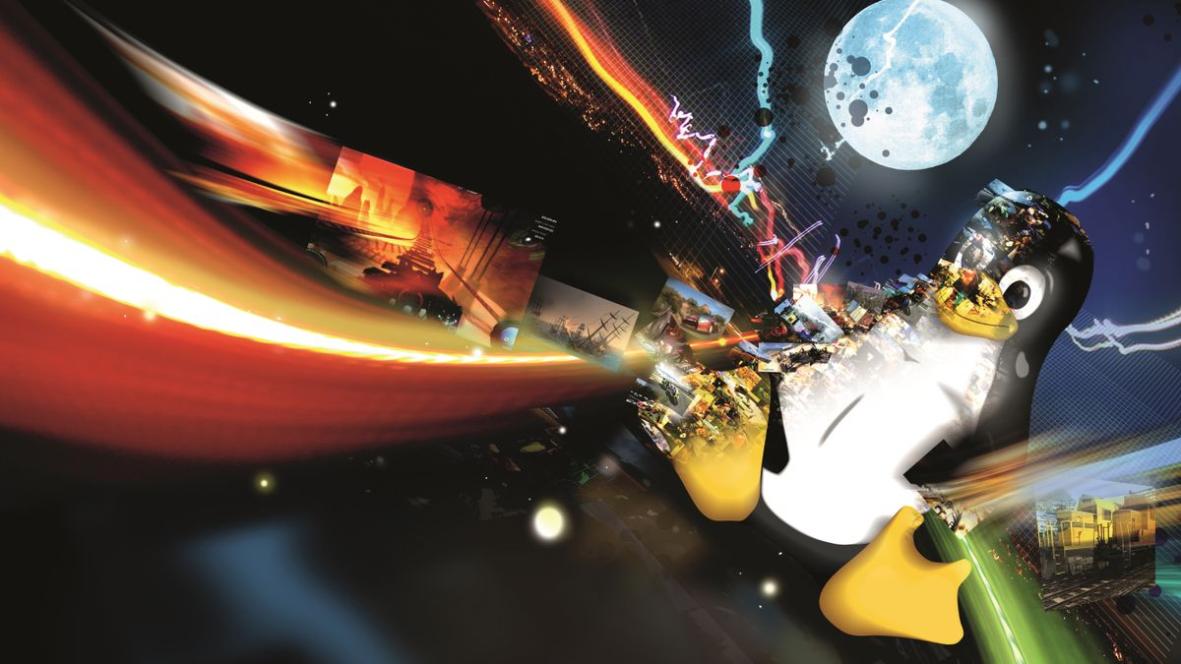
Benefits Of Automating Tasks Using The Command Line
- Increased Efficiency: Automating tasks eliminates the need for manual intervention, saving valuable time and allowing users to focus on more strategic endeavors.
- Reduced Errors: Automation minimizes the likelihood of human errors, ensuring consistency and accuracy in task execution.
- Consistency: Automated tasks are performed in a standardized manner, ensuring consistent results and eliminating variations that may arise from manual execution.
- Flexibility: Automation scripts can be easily modified and adapted to changing requirements, providing the flexibility to accommodate evolving needs.
Essential Command Line Tools For Automation
To delve into the world of command line automation, a few essential tools are indispensable. These tools provide the foundation for building robust and effective automation scripts.
Bash Shell Scripting
Bash shell scripting serves as the cornerstone of command line automation in Linux. It allows users to create scripts that contain a series of commands, enabling the automation of complex tasks. Bash scripting offers a comprehensive set of commands and syntax, providing the flexibility to handle a wide range of automation scenarios.
Cron Jobs
Cron jobs are a powerful tool for scheduling tasks to run at specific times or intervals. They are particularly useful for automating tasks that need to be executed periodically, such as system backups, log monitoring, and software updates. Cron jobs are configured through the crontab file, which allows users to define the schedule and the commands to be executed.
Command-Line Utilities

Linux offers a plethora of command-line utilities that can be leveraged for automation purposes. These utilities, such as grep, awk, sed, and find, provide强大的功能for manipulating text, filtering data, and performing various operations on files and directories. By combining these utilities with scripting languages like Bash, users can create sophisticated automation scripts that can handle complex tasks with ease.
Practical Applications Of Command Line Automation
Command line automation finds its application in a diverse range of scenarios, from system administration to software development. By automating repetitive and time-consuming tasks, users can streamline their workflows and focus on higher-value activities.
Automating System Administration Tasks
- Creating and Managing Users: Automating user creation and management tasks simplifies system administration, ensuring consistent user setup and reducing the risk of errors.
- Configuring Network Settings: Network configuration can be automated to streamline the setup and maintenance of network connections, ensuring optimal network performance.
- Backing Up and Restoring Data: Automating data backups and restores provides a reliable and efficient way to protect critical data, minimizing the risk of data loss.
Automating Software Development Tasks
- Building and Testing Software: Automating software build and testing processes accelerates the development cycle, enabling developers to quickly identify and resolve issues.
- Deploying Software to Production: Automating software deployment to production environments reduces the risk of errors and ensures a smooth and efficient deployment process.
- Monitoring and Troubleshooting Software: Automating software monitoring and troubleshooting tasks helps identify and resolve issues promptly, minimizing downtime and ensuring optimal software performance.
Advanced Command Line Automation Techniques
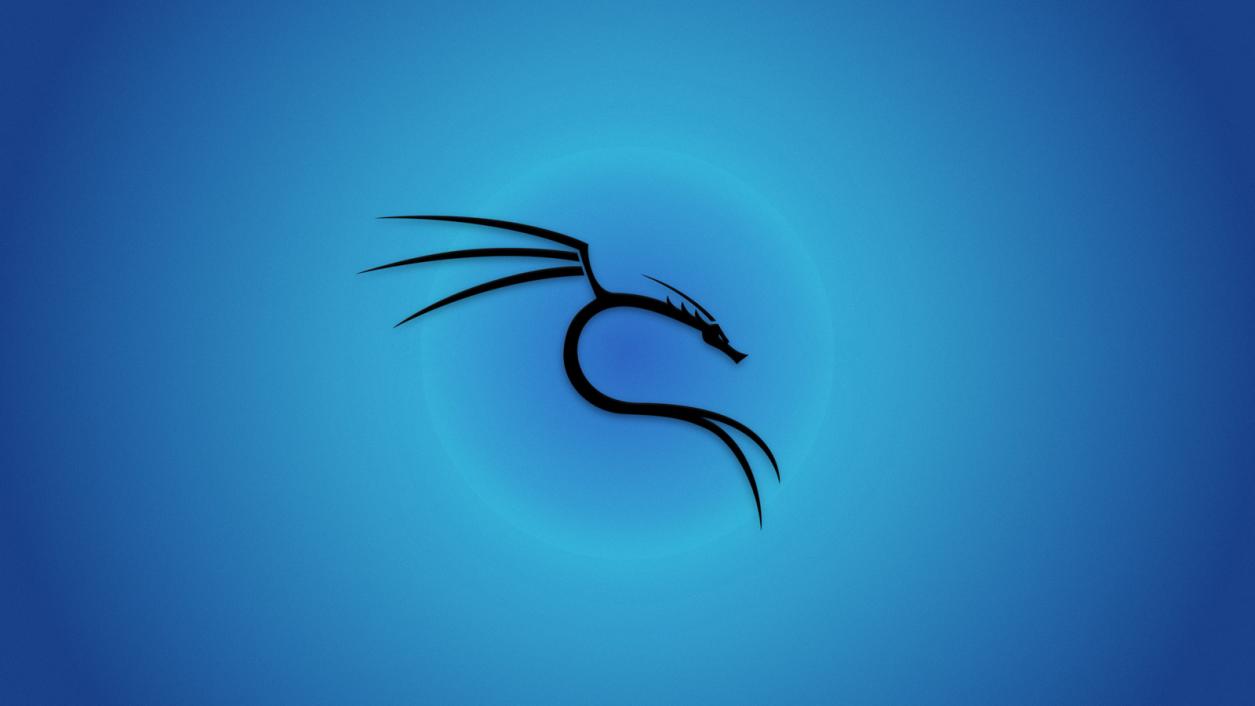
As users gain proficiency in command line automation, they can explore advanced techniques to further enhance the power and flexibility of their scripts.
Using Loops and Conditional Statements
Loops and conditional statements are essential for creating more complex and dynamic automation scripts. Loops allow users to iterate through a series of tasks, while conditional statements enable decision-making based on specific conditions. These techniques provide the foundation for building sophisticated automation scripts that can handle a wide range of scenarios.
Writing Custom Scripts
Creating custom scripts allows users to tailor automation scripts to their specific needs. This involves organizing scripts for readability and maintainability, handling errors and exceptions gracefully, and debugging scripts to ensure proper functionality. Custom scripts provide the ultimate flexibility and control over automation tasks.
Best Practices For Command Line Automation
To ensure the security, reliability, and maintainability of command line automation scripts, it is essential to adhere to best practices.
Security Considerations
- Using Secure Commands: Employing secure commands and avoiding insecure practices minimizes the risk of security vulnerabilities and unauthorized access.
- Protecting Sensitive Data: Sensitive data should be handled securely, using appropriate encryption and access controls to prevent unauthorized disclosure.
Error Handling and Logging
- Handling Errors Gracefully: Automation scripts should handle errors gracefully, providing informative error messages and taking appropriate actions to minimize the impact of errors.
- Logging Errors and Important Events: Logging errors and important events helps in troubleshooting issues, identifying trends, and maintaining a record of automation activities.
Version Control and Documentation
- Using Version Control Systems: Utilizing version control systems, such as Git, allows users to track changes to automation scripts, collaborate with others, and easily revert to previous versions if necessary.
- Documenting Scripts: Documenting automation scripts with comments and explanations enhances their readability, maintainability, and understanding for future reference.
Command line automation in Linux offers a powerful and versatile approach to streamlining tasks, enhancing efficiency, and reducing errors. By leveraging the capabilities of the command line, users can unlock the full potential of their systems and focus on higher-value activities. The benefits of command line automation are immense, ranging from increased productivity to improved consistency and flexibility. Embracing command line automation is a journey of exploration, learning, and continuous improvement, leading to a more efficient and effective computing experience.
To delve deeper into the world of command line automation, numerous resources are available online, including tutorials, documentation, and community forums. With dedication and practice, users can master the art of command line automation and unlock the full potential of their Linux systems.
YesNo

Leave a Reply