Using Command Line Interface (CLI) for Software Development and System Administration
The command line interface (CLI) is a text-based interface that allows users to interact with a computer system directly. It provides access to the underlying operating system, enabling users to perform a wide range of tasks, from basic file management to complex system administration.
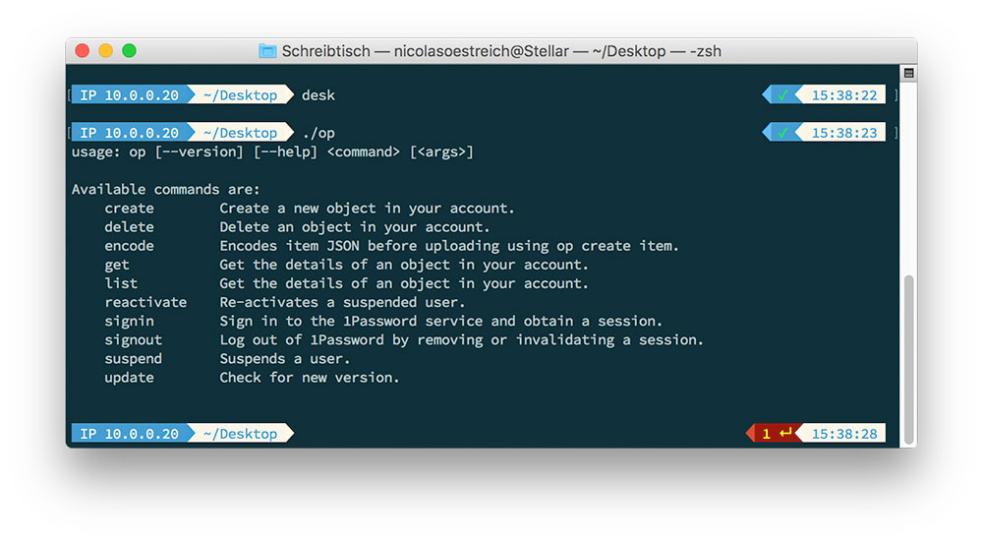
The CLI is particularly valuable in software development and system administration, where it offers several advantages over graphical user interfaces (GUIs).
Benefits Of Using CLI:
- Efficiency: The CLI allows for fast and direct execution of commands, with minimal overhead compared to GUIs.
- Automation: Users can create scripts and batch files to automate repetitive tasks, increasing productivity and reducing manual effort.
- Flexibility: The CLI provides a wide range of commands and tools, allowing users to customize their environment to suit specific needs.
- Troubleshooting and Debugging: The CLI offers direct access to system logs and configuration files, enabling users to diagnose and resolve issues more effectively.
- Security: The CLI has a reduced attack surface compared to GUIs, making it more secure and less susceptible to malicious attacks.
Common CLI Commands:
To get started with the CLI, users need to familiarize themselves with basic navigation and common commands. Here are some essential commands:
Basic Navigation:
- cd: Change directory.
- ls: List files and directories.
- pwd: Print working directory.
File and Directory Management:
- mkdir: Create a directory.
- rm: Delete a file or directory.
- cp: Copy a file or directory.
- mv: Move a file or directory.
Text Manipulation:
- grep: Search for a pattern in text files.
- sed: Stream editor for text manipulation.
- awk: Pattern-matching and data processing language.
System Administration:
- systemctl: Manage system services.
- apt-get/yum: Package management tools.
- df: Display disk usage.
- top: Display running processes.
Advanced CLI Techniques:
As users gain proficiency with the CLI, they can explore advanced techniques to further enhance their productivity and control.
Redirection and Piping:
- Redirection: Redirect output to a file or another command.
- Piping: Pipe the output of one command to another.
Variables and Scripting:
- Variables: Use variables to store and manipulate data.
- Scripting: Create scripts to automate complex tasks.
Regular Expressions:
- Regular Expressions: Use regular expressions for advanced pattern matching.
- Text Processing: Automate complex text processing tasks.
CLI Tools And Resources:
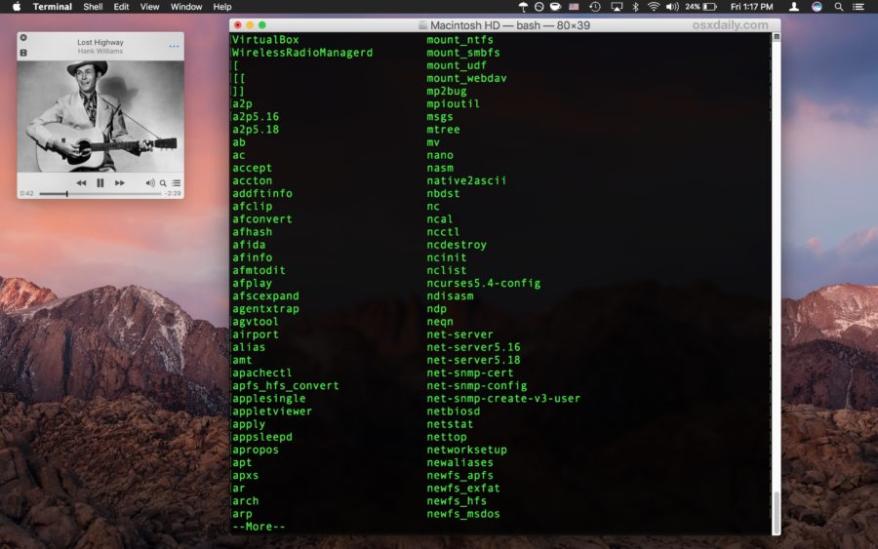
Several popular CLI tools and resources are available to assist users in their software development and system administration tasks.
Popular CLI Tools:
- Git: Version control system.
- Docker: Containerization platform.
- Kubernetes: Container orchestration platform.
Online Resources:
- Linux man pages: Detailed documentation for CLI commands.
- Stack Overflow: Q&A forum for programming and system administration.
- GitHub: Repository for open-source CLI tools and scripts.
The command line interface (CLI) is a powerful tool that offers numerous benefits for software developers and system administrators. By embracing the CLI, users can enhance their productivity, automate tasks, troubleshoot issues effectively, and gain greater control over their systems.
While the CLI may initially seem daunting, with practice and exploration, users can unlock its full potential and become proficient in navigating the command line, ultimately improving their overall efficiency and effectiveness.
YesNo

Leave a Reply