Unveiling the Power of Command Line Interface: A Beginner's Guide for Entrepreneurs
In today's digital landscape, entrepreneurs need to be equipped with the tools and skills to navigate the complexities of the tech world. The command line interface (CLI) is a powerful tool that can unlock a world of possibilities for entrepreneurs, enabling them to automate tasks, manage files and directories, and connect to remote systems with ease.
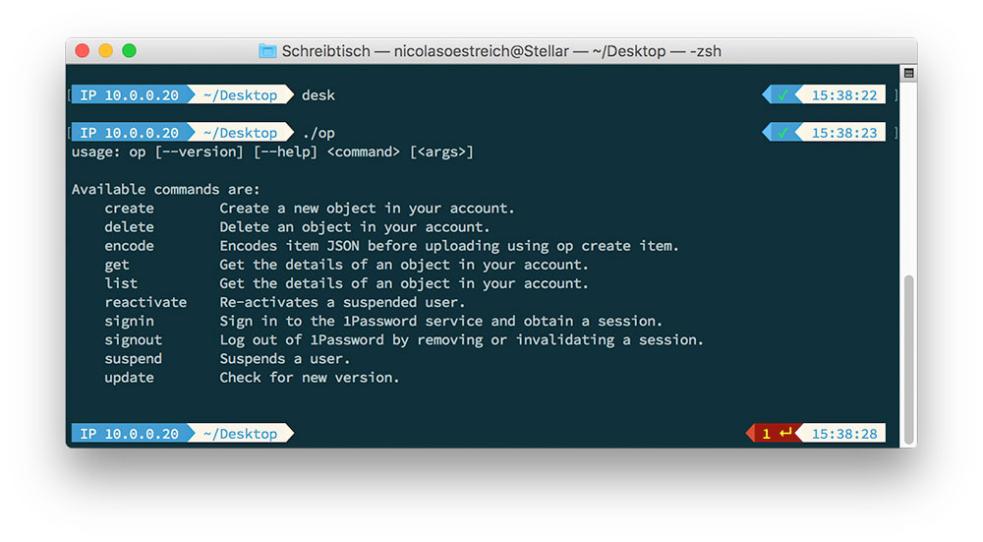
Understanding The Basics Of CLI
The CLI is a text-based interface that allows users to interact with their computer or server using commands. It provides a direct and efficient way to perform various tasks, from file management to network administration. To access the CLI, users can open the command prompt (Windows) or terminal (macOS and Linux) applications.
Navigating The CLI
- Opening the Command Prompt/Terminal: To open the command prompt in Windows, press the "Windows key + R" and type "cmd." In macOS and Linux, open the terminal by pressing "Command + Space" and typing "Terminal."
- Basic Commands: Some basic commands to get started with the CLI include "cd" (change directory), "ls" (list files and directories), "pwd" (print working directory), and "dir" (list files and directories in Windows).
File And Directory Management
- Creating, Moving, and Deleting Files: Use commands like "touch" (create a new file), "mv" (move a file), and "rm" (delete a file) to manage files.
- Creating and Deleting Directories: Create directories using "mkdir" and delete them using "rmdir." You can also change permissions using "chmod."
Text Editing And Manipulation
- Using Text Editors: Text editors like "nano," "vi," and "vim" allow you to edit text files in the CLI.
- Searching and Replacing Text: Use "grep" to search for text within files, and "sed" to substitute text.
- Redirecting Output: Redirect output from one command to another using pipes ("|") or to a file using ">" or ">>."
Essential CLI Commands For Entrepreneurs
The CLI offers a wide range of commands that can be particularly useful for entrepreneurs.
File And Directory Management Commands
- mkdir: Creates directories.
- rmdir: Deletes directories.
- cp: Copies files.
- mv: Moves files.
- rm: Deletes files.
Text Editing And Manipulation Commands
- nano: Opens a text editor.
- grep: Searches for text.
- sed: Substitutes text.
- awk: Manipulates text.
Networking And Connectivity Commands
- ping: Checks network connectivity.
- ssh: Secure remote login.
- telnet: Remote login.
- ftp: File Transfer Protocol.
Advanced CLI Techniques
As you gain proficiency with the CLI, you can explore advanced techniques to enhance your productivity.
Using Pipes And Redirection
- Piping Output: Pipe the output of one command to another using "|." For example, "ls | grep .txt" lists all .txt files in the current directory.
- Redirecting Output: Redirect output to a file using ">" or ">>." For example, "ls > output.txt" saves the list of files to the "output.txt" file.
- Redirecting Input: Redirect input from a file using "<." For example, "sort < input.txt" sorts the contents of the "input.txt" file.
Creating And Running Scripts
- Writing Simple Scripts: Create scripts using a text editor and save them with a ".sh" extension (Linux/macOS) or ".bat" extension (Windows).
- Executing Scripts: To execute a script, type "sh scriptname.sh" (Linux/macOS) or "scriptname.bat" (Windows) in the CLI.
- Scheduling Scripts: Use cron (Linux/macOS) or Task Scheduler (Windows) to schedule scripts to run at specific times or intervals.
Best Practices For CLI Usage
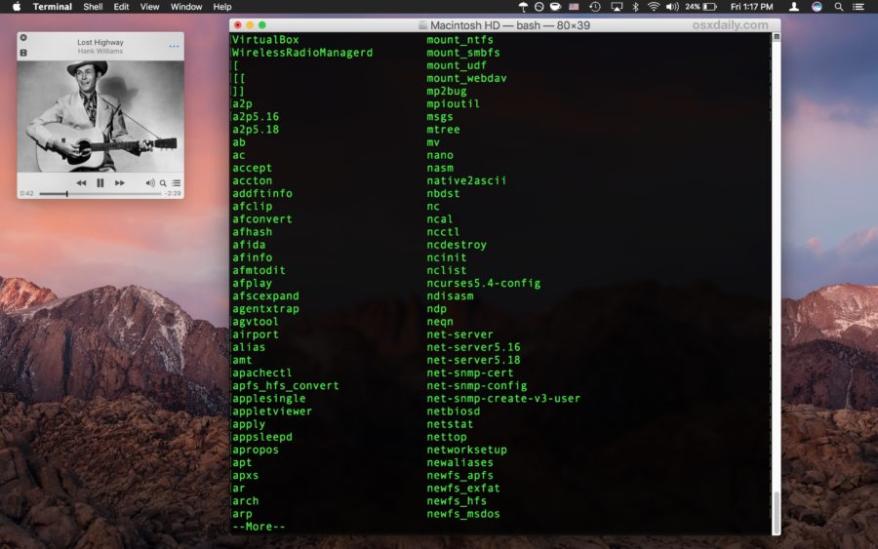
Follow these best practices to make the most of the CLI.
- Organize and Document Scripts: Keep your scripts organized and well-documented for easy reference and maintenance.
- Use Command Aliases: Create aliases for frequently used commands to simplify and speed up your workflow.
- Utilize Online Resources and Documentation: There are numerous online resources, tutorials, and documentation available to help you learn and master the CLI.
- Stay Updated with CLI Innovations: The CLI is constantly evolving, so stay updated with new commands, features, and best practices.
The command line interface is a powerful tool that can empower entrepreneurs to automate tasks, manage files and directories, and connect to remote systems with ease. By understanding the basics of CLI navigation, file and directory management, text editing and manipulation, and essential commands, entrepreneurs can unlock new levels of productivity and efficiency. With practice and exploration of advanced techniques, they can further enhance their skills and harness the full potential of the CLI.
Embrace the CLI and discover the world of possibilities it offers to entrepreneurs. Take the first step today and start exploring the power of the command line interface.
YesNo

Leave a Reply