What is a Command Line Interface (CLI) and How Does It Work?
A Command Line Interface (CLI) is a text-based user interface that allows users to interact with a computer or operating system. Unlike a graphical user interface (GUI), which uses icons, menus, and buttons, a CLI relies on text-based commands to execute tasks and manage files.
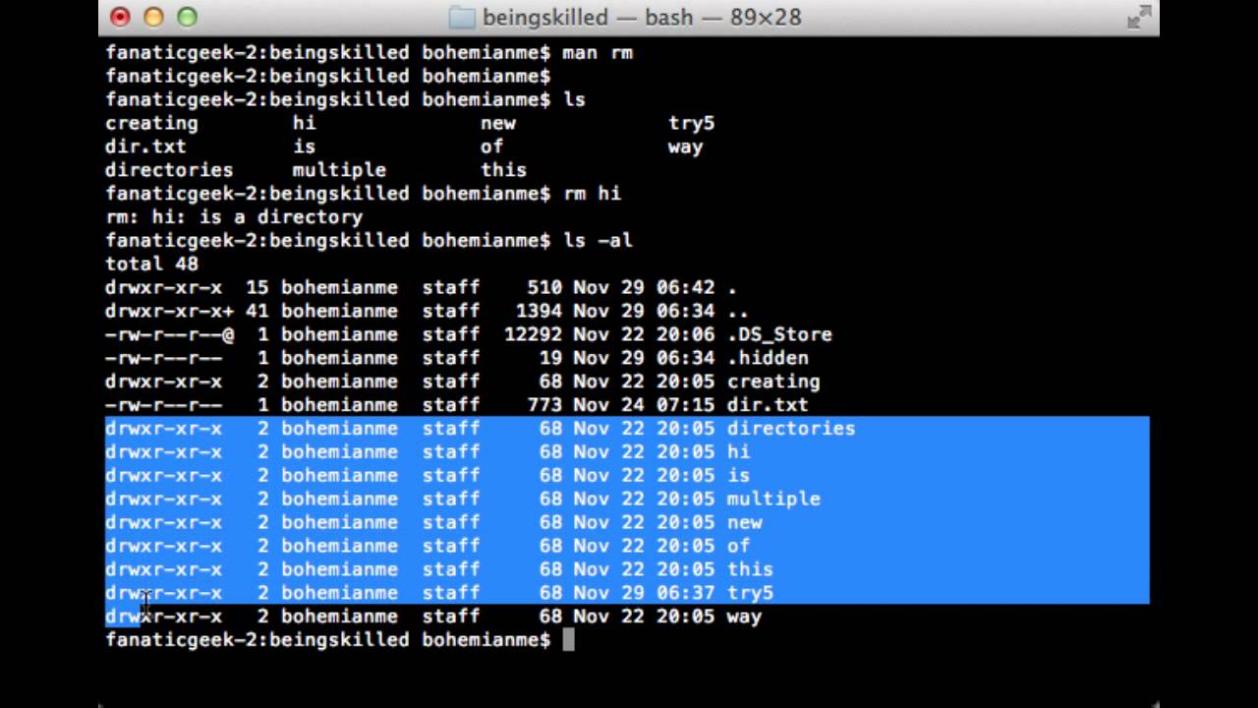
Understanding The Basics Of A CLI
A CLI consists of a command prompt, which is a text-based interface where users enter commands. The command prompt typically displays the current working directory and a cursor, indicating where the next command should be entered.
Commands in a CLI are typically composed of a command name, arguments, and options. The command name specifies the action to be performed, while arguments and options provide additional information or modify the behavior of the command.
CLIs often provide a command history feature, which allows users to recall and repeat previously entered commands. This can save time and reduce the need to retype commands.
Advantages Of Using A CLI
- Efficiency and Speed: CLIs are generally faster and more efficient than GUIs, as they eliminate the need for graphical elements and animations.
- Greater Control and Flexibility: CLIs provide greater control and flexibility for advanced users and system administrators, allowing them to perform tasks that may not be easily accessible through a GUI.
- Portability: CLI commands are often portable across different operating systems and platforms, making them a versatile tool for users working with multiple systems.
Common CLI Commands
There are numerous CLI commands available, each serving a specific purpose. Some common commands include:
- cd: Change directory
- ls: List files and directories
- mkdir: Create a directory
- rm: Remove a file or directory
- cat: Display the contents of a file
CLIs also support wildcards (* and ?) for pattern matching and globbing, allowing users to specify multiple files or directories using a single command.
Navigating The File System
CLIs provide commands for navigating through directories and subdirectories. Absolute paths, which specify the complete path from the root directory, and relative paths, which specify the path relative to the current working directory, are used to locate files and directories.
Commands like "pwd" (print working directory), "cd" (change directory), and "ls" (list files) are commonly used for file system navigation.
Executing Programs And Scripts
CLIs allow users to execute programs and scripts by typing the command name or path. Command-line arguments can be used to pass parameters to programs and scripts, modifying their behavior or providing additional input.
Pipes and redirection are powerful features of CLIs that allow users to combine multiple commands and manipulate input and output. For example, the output of one command can be piped as input to another command, creating a chain of commands that perform a complex task.
Error Handling And Troubleshooting
Error messages are an important aspect of CLIs. They provide feedback to users, indicating problems or issues that may have occurred during command execution.
Interpreting error messages and troubleshooting CLI commands and scripts is an essential skill for users working with CLIs. Resources like man pages and online documentation can provide valuable assistance in resolving issues.
The Command Line Interface (CLI) is a powerful tool that provides users with a text-based interface for interacting with a computer or operating system. CLIs offer efficiency, control, flexibility, and portability, making them a valuable asset for power users, system administrators, and developers.
By understanding the basics of a CLI, common commands, file system navigation, program execution, and error handling, users can harness the power of the CLI to perform a wide range of tasks and manage their systems effectively.
YesNo

Leave a Reply